
Data visualization I
POL51
September 30, 2024
Plan for today
Why visualize data?
Telling The Truth™️ with data
The grammar of graphics (our first graph)
Why visualize data?
WEB Dubois
(1868 - 1963)
American sociologist
historian
civil rights advocate
Data visualization specialist?
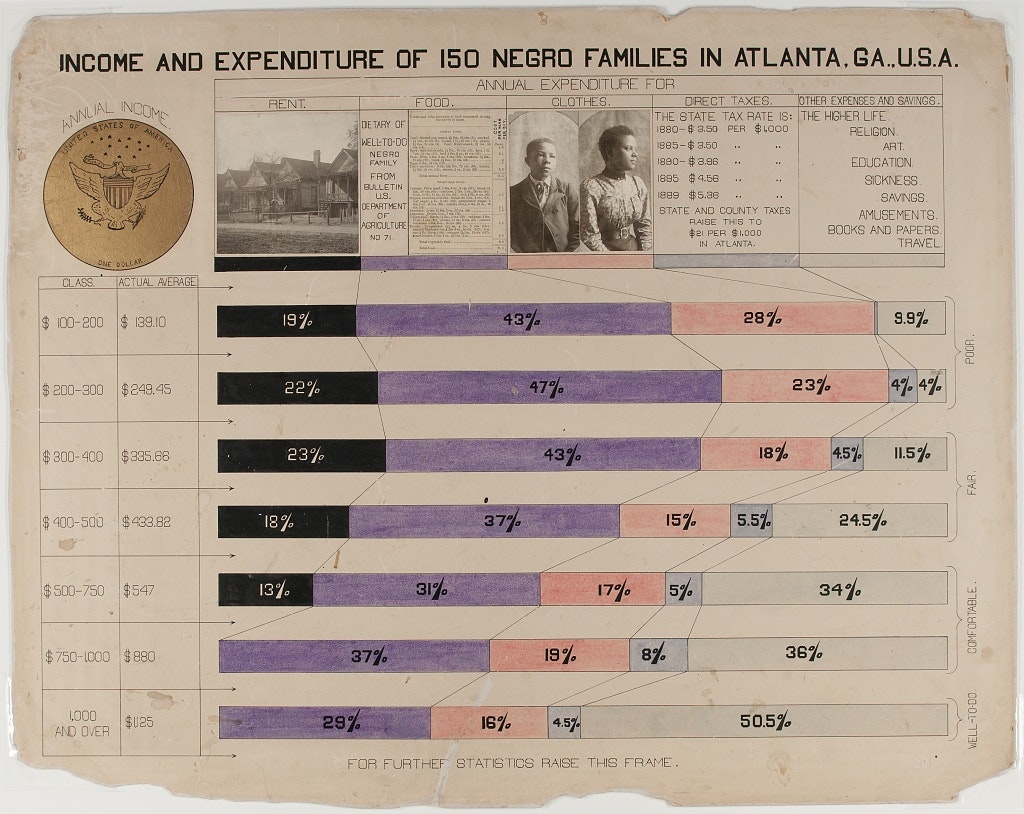
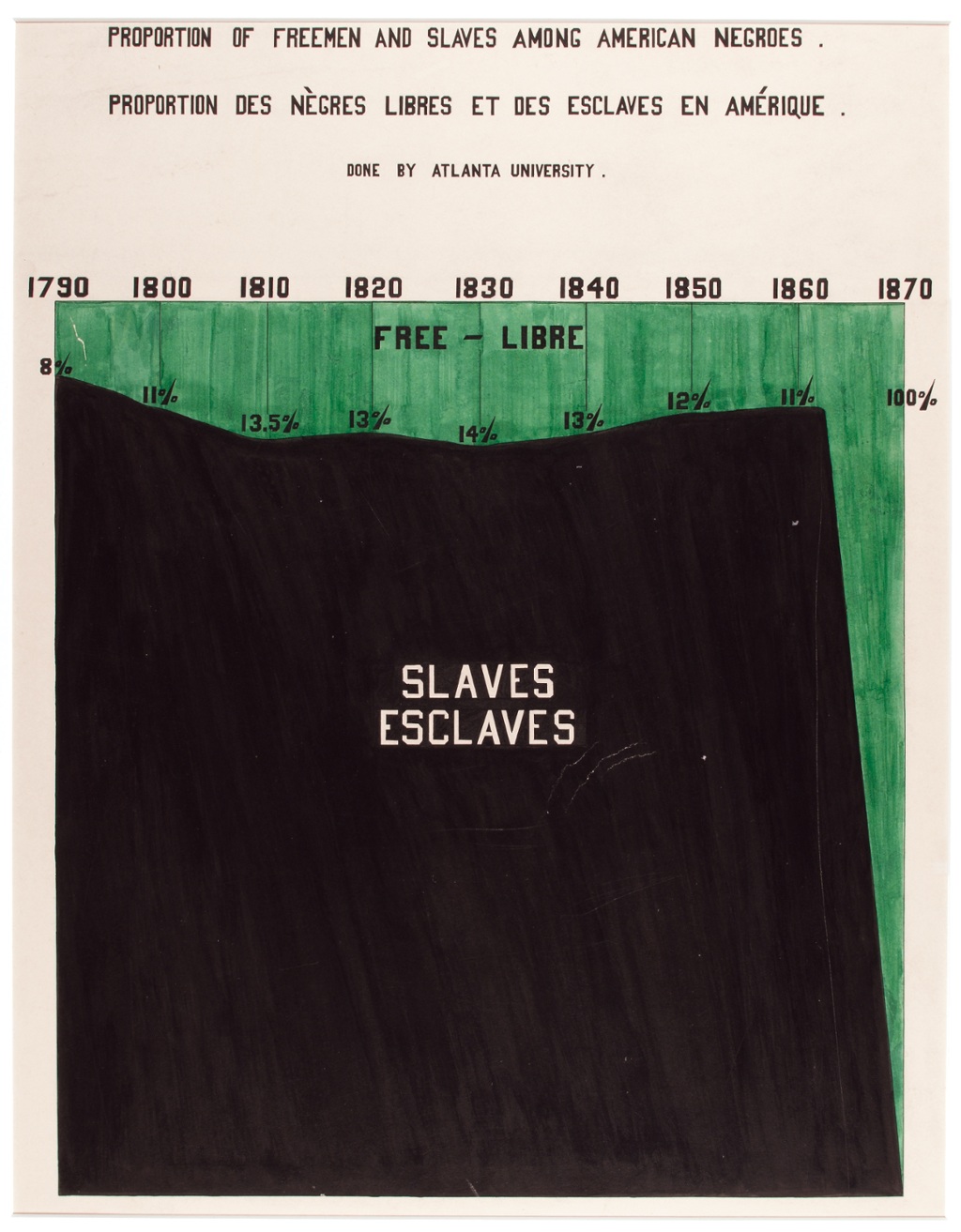
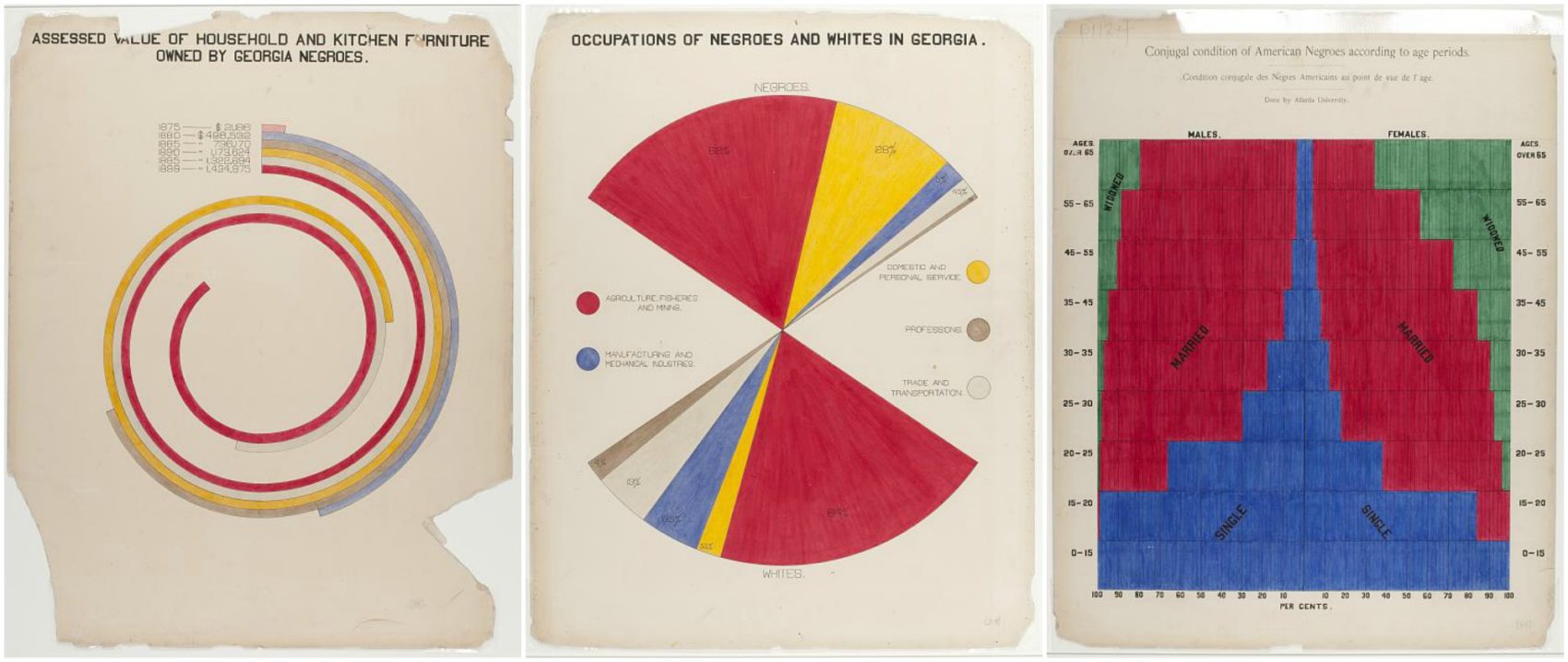
These are hand-drawn
Why visualize data?
Data carries weight in our society
Visualizing data is an effective way to convey information, convince, argue
Visualization can be used to tell The Truth™️ (or not)
How can we tell The Truth™️ with data?
Not telling The Truth™️
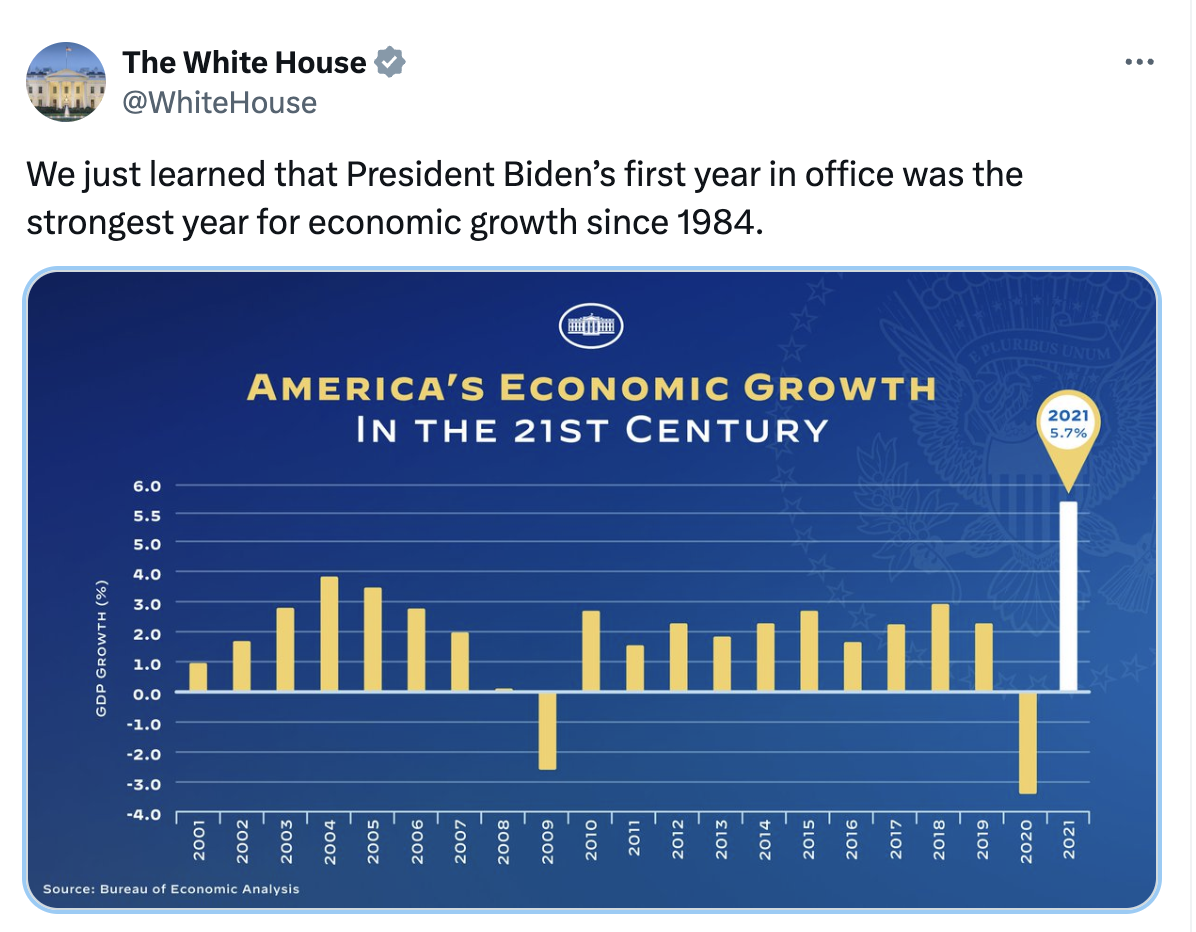
What’s not true here?
Selectively presenting data
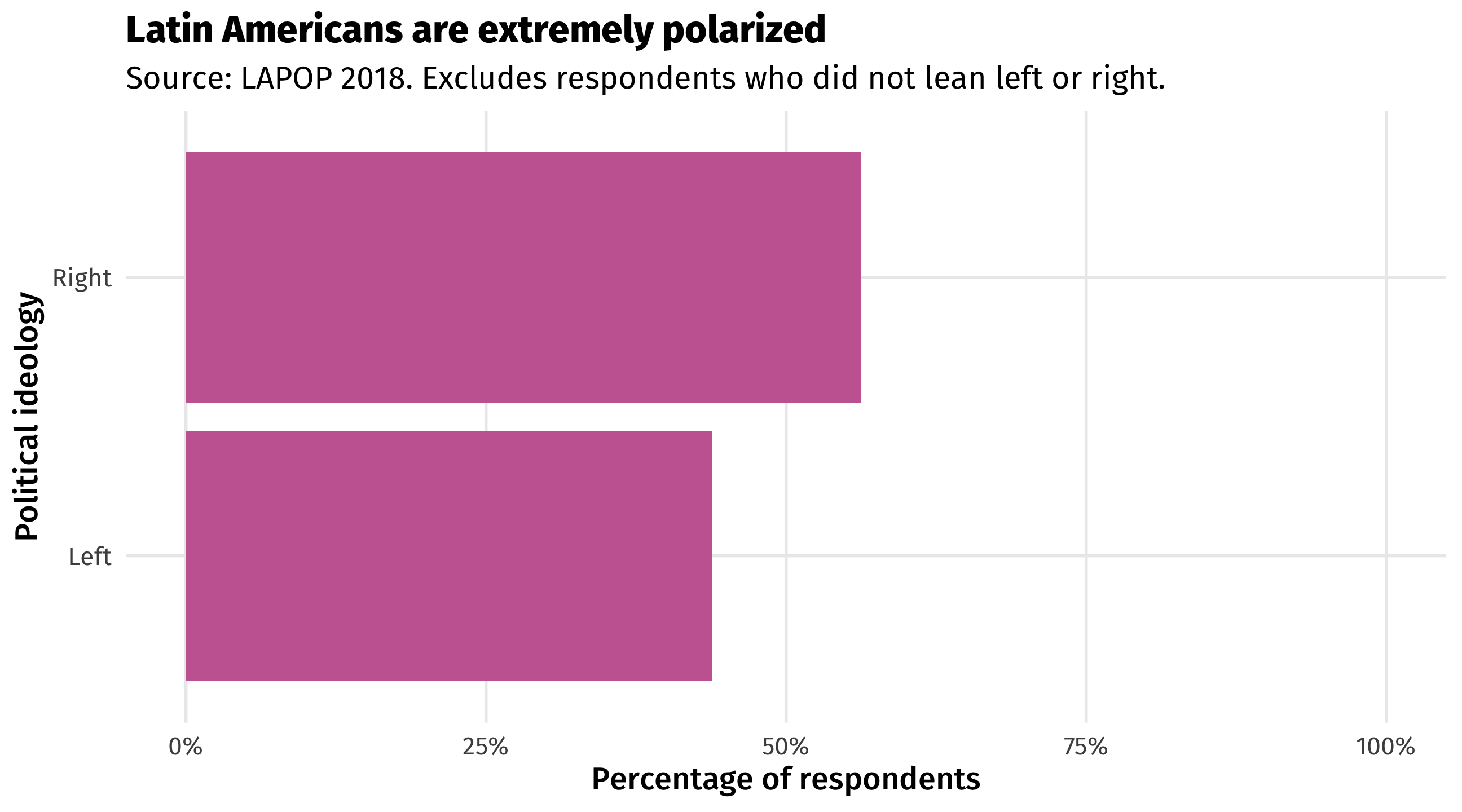
Selectively presenting data
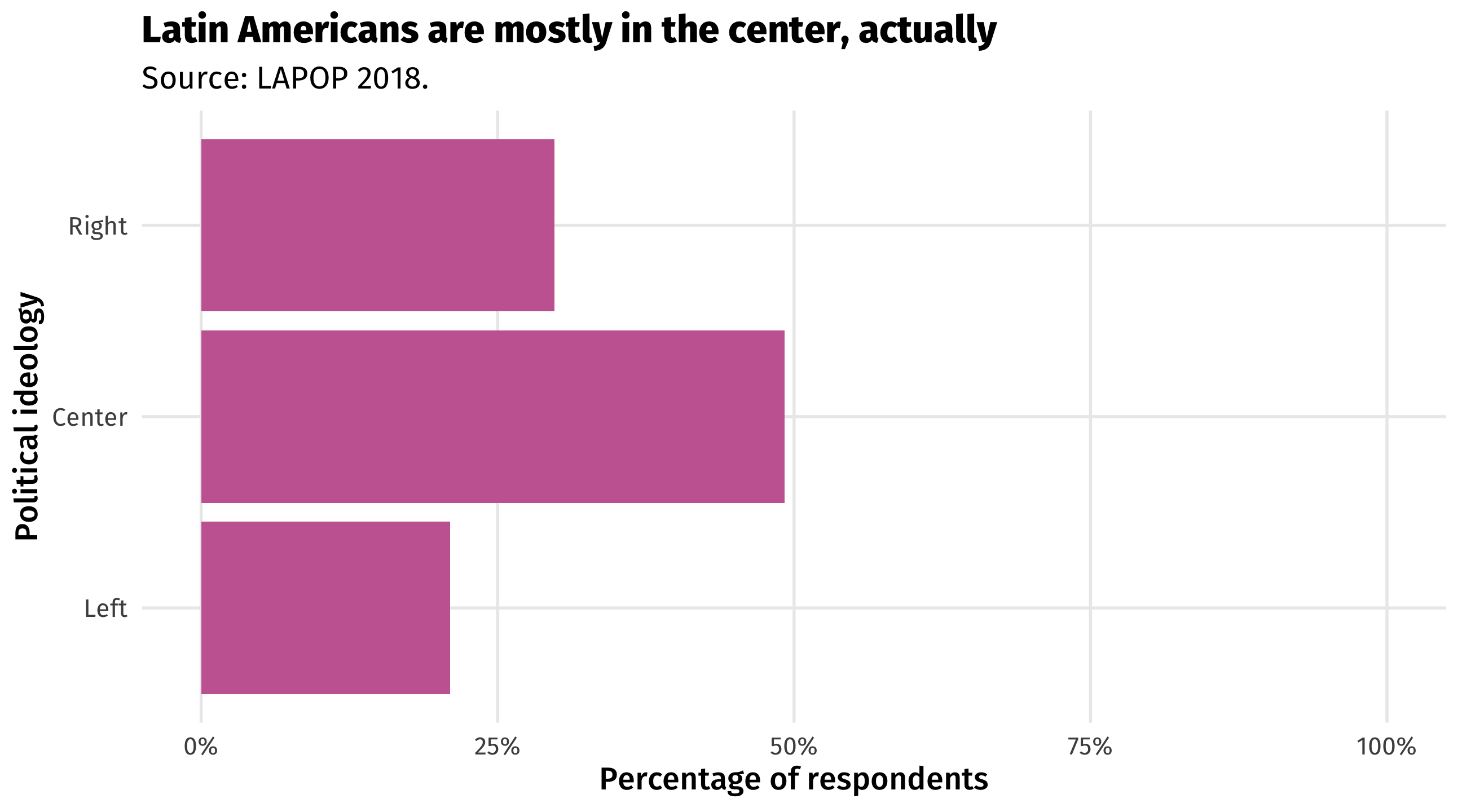
Selectively presenting data is one way of not telling The Truth™️
Summarized data can hide important details
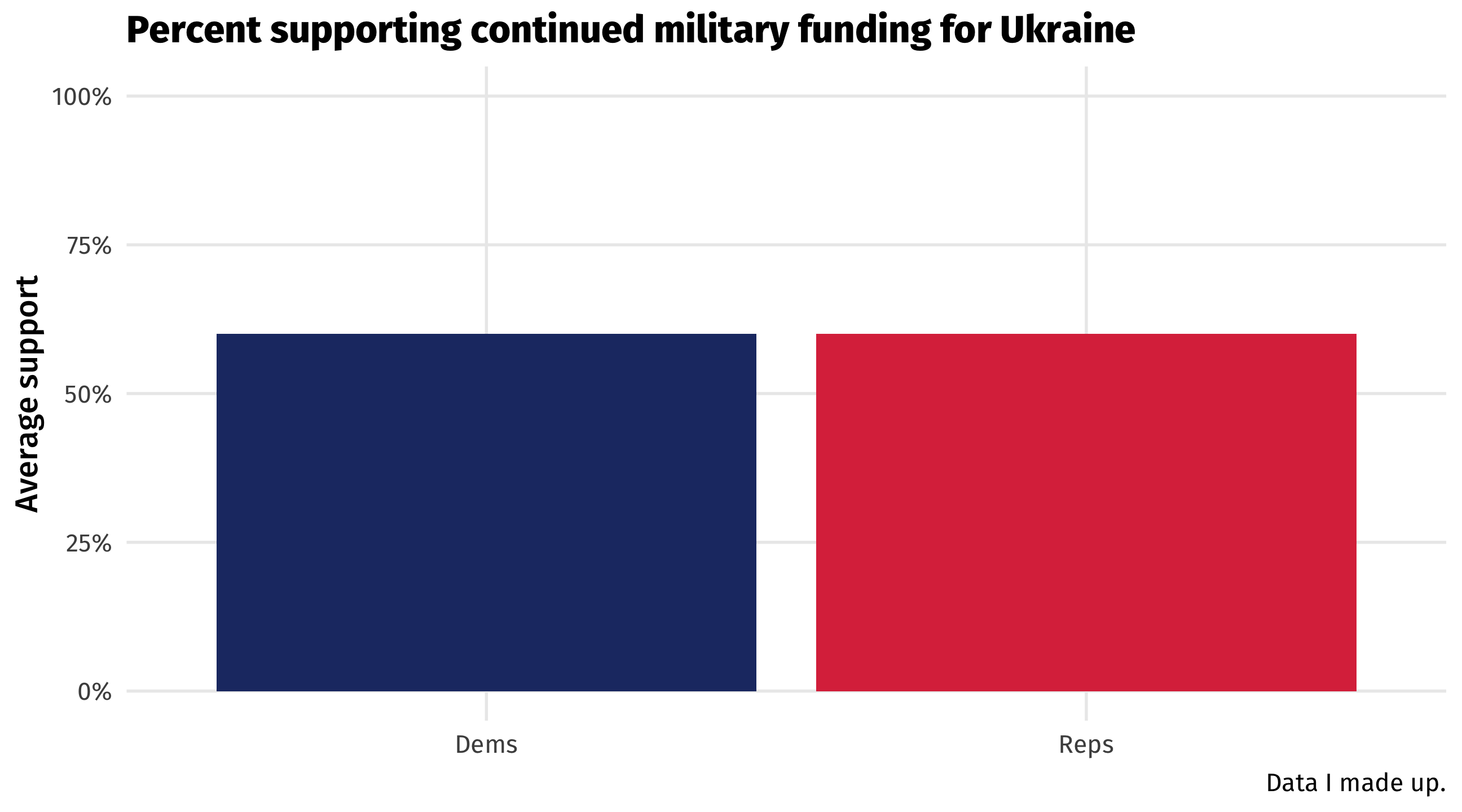
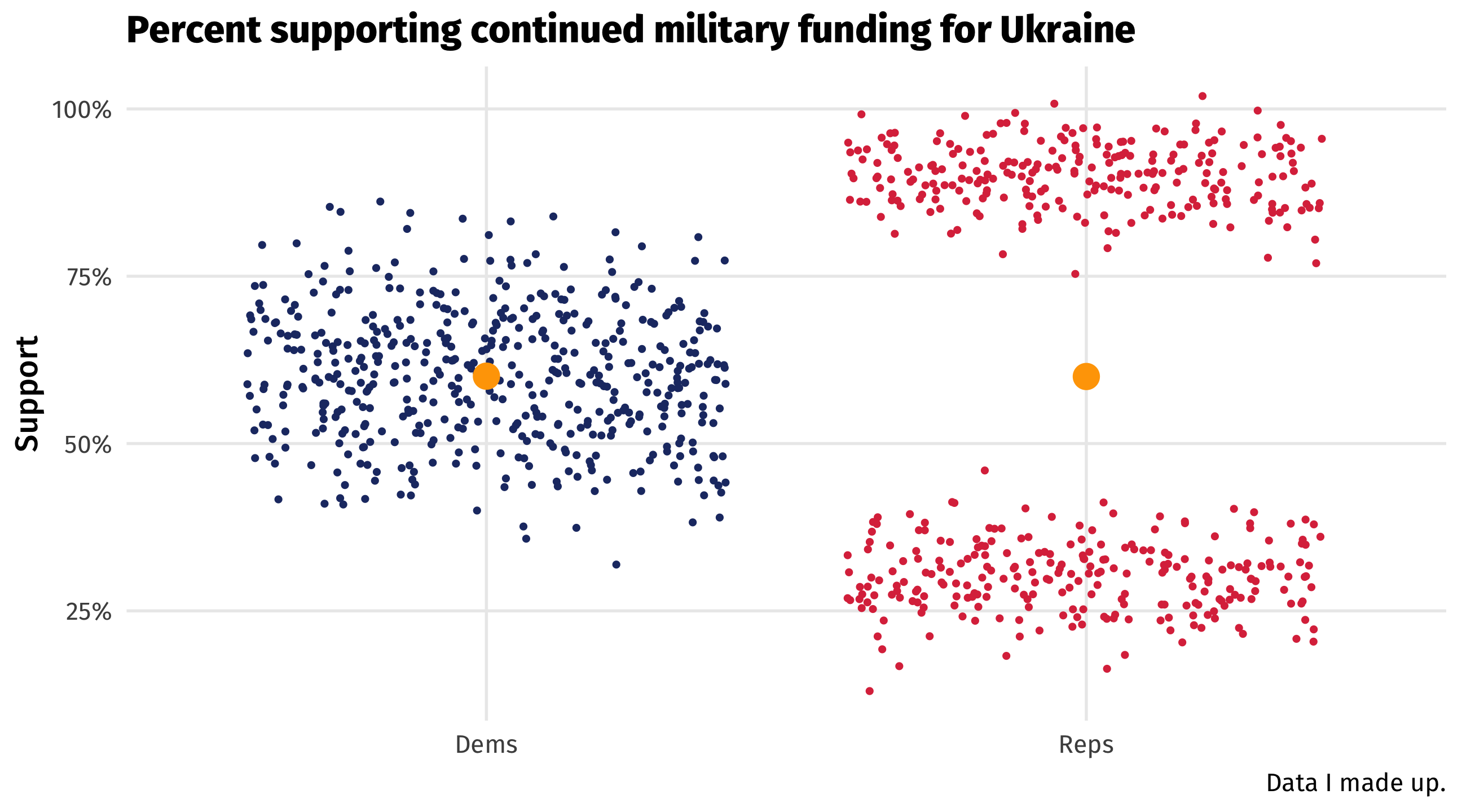
Averages (left) are useful, but can be misleading
Raw data (right) can be more informative
Lying with the Y-axis
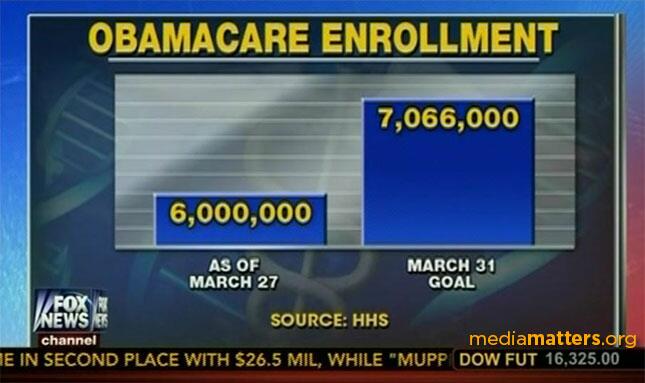
- Lots of shenanigans with the Y-axis, especially when it doesn’t start at zero \(\rightarrow\) exaggerates differences
Is a y-axis that excludes zero misleading?
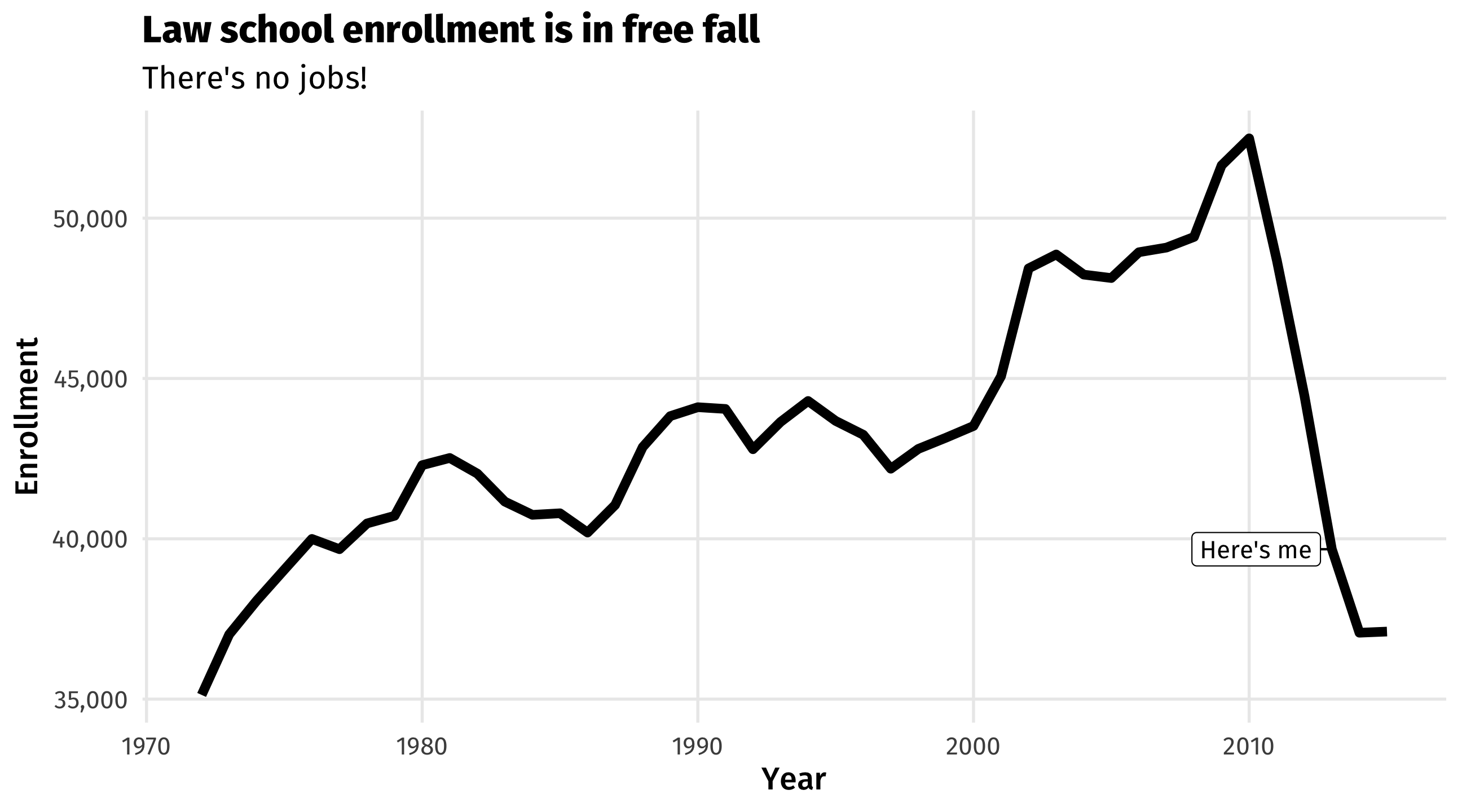
- When I was in your shoes, there was a panic about oversupply of lawyers
Is a y-axis that excludes zero misleading?
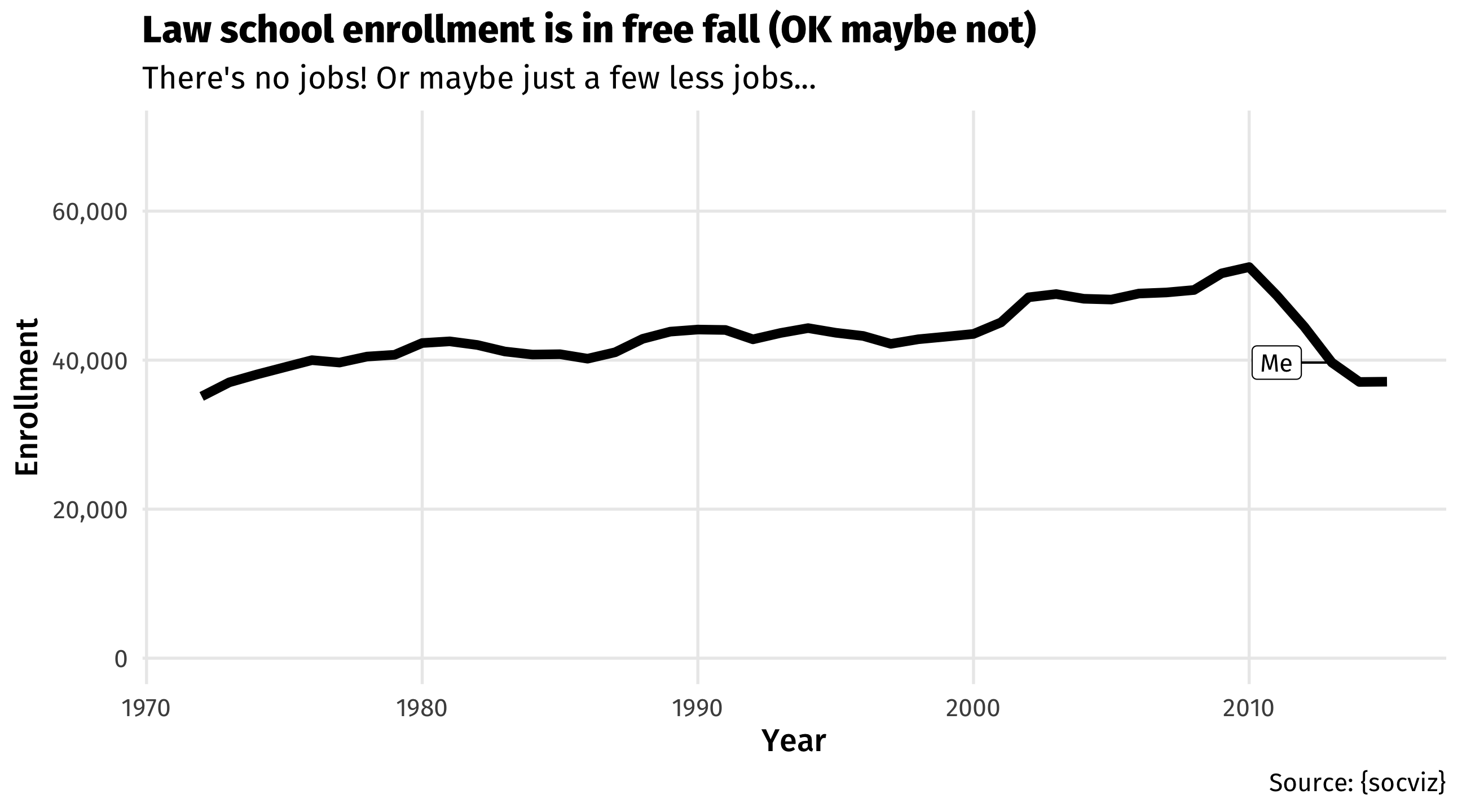
- A Y-axis that starts at zero can give us context (and relief) about the magnitude of the change
Should the y-axis always start at zero?
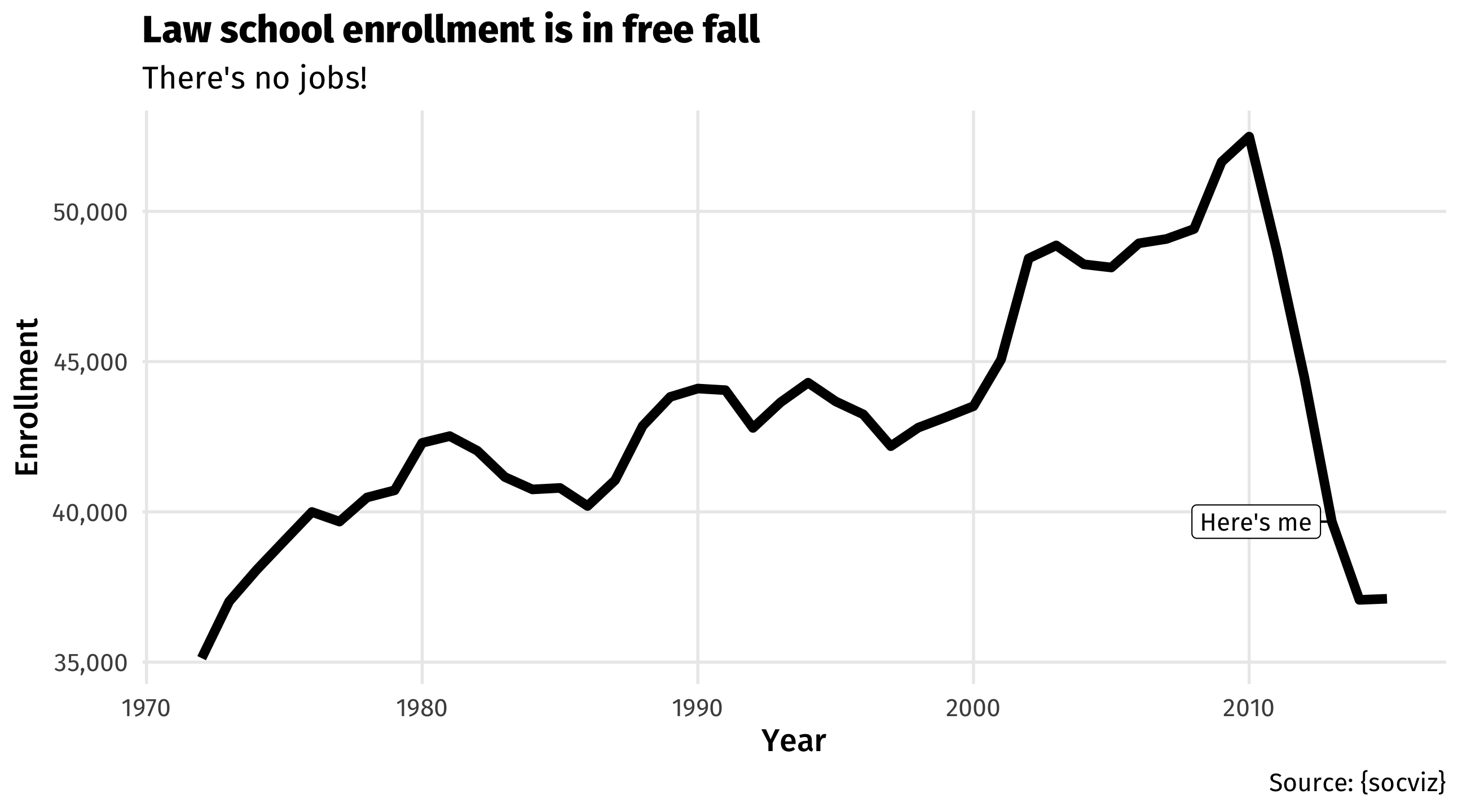
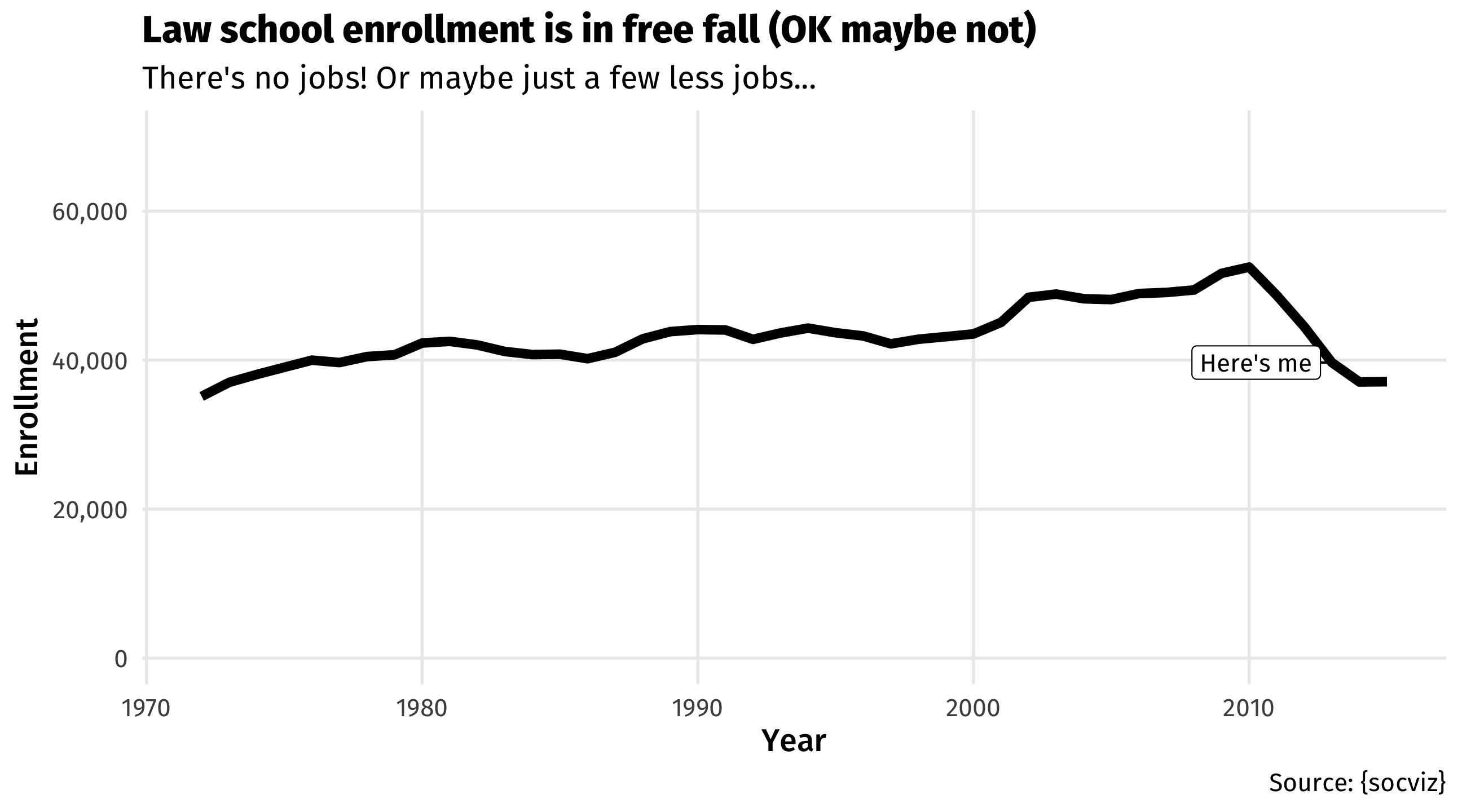
“graphs that don’t go to zero are a thought crime” (Fox, 2014)
is this necessarily true though?
Counterpoint: both of these graphs contain useful information
Which graph is more informative?
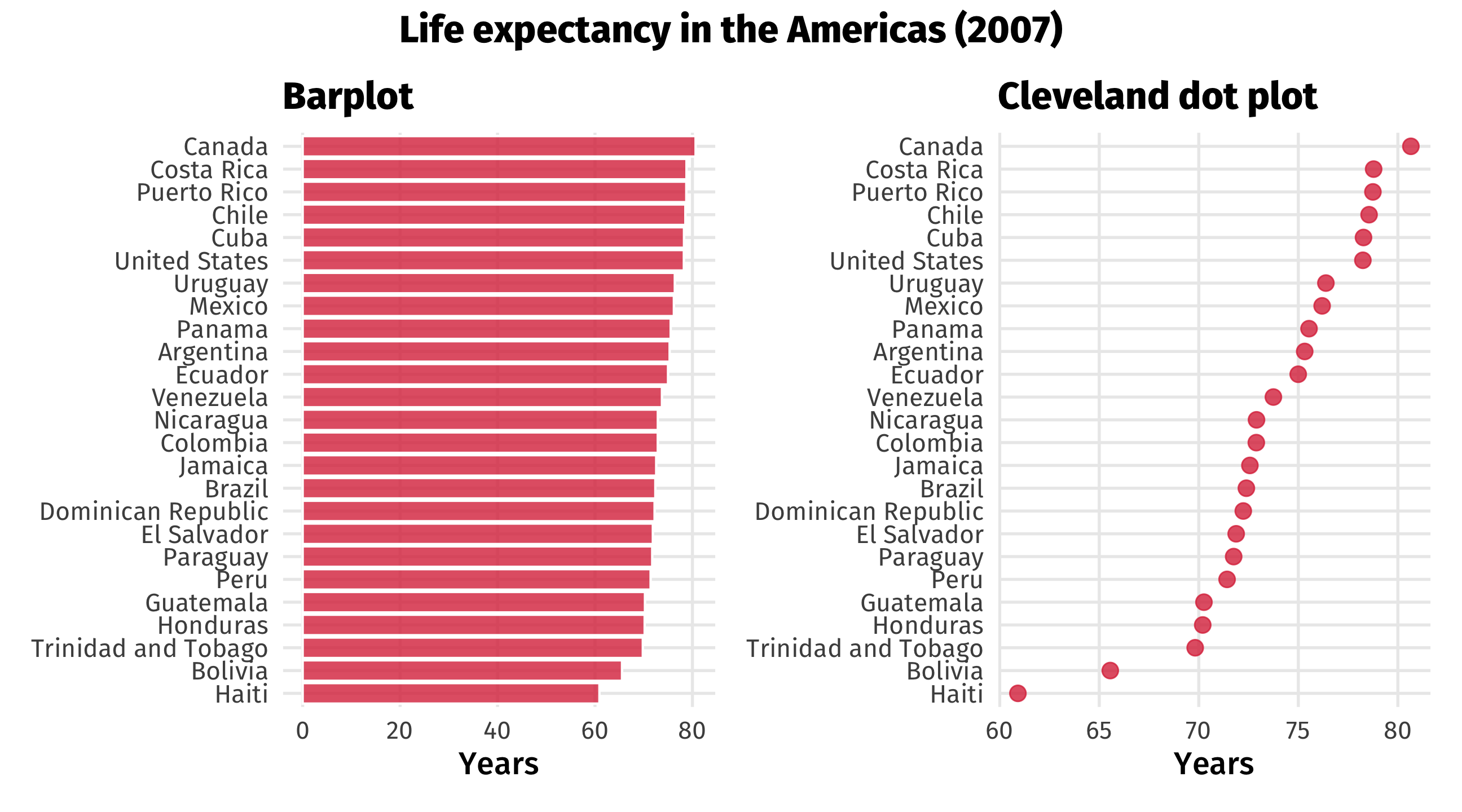
- Case for right: an average life expectancy of zero is not plausible
Should the y-axis always start at zero?
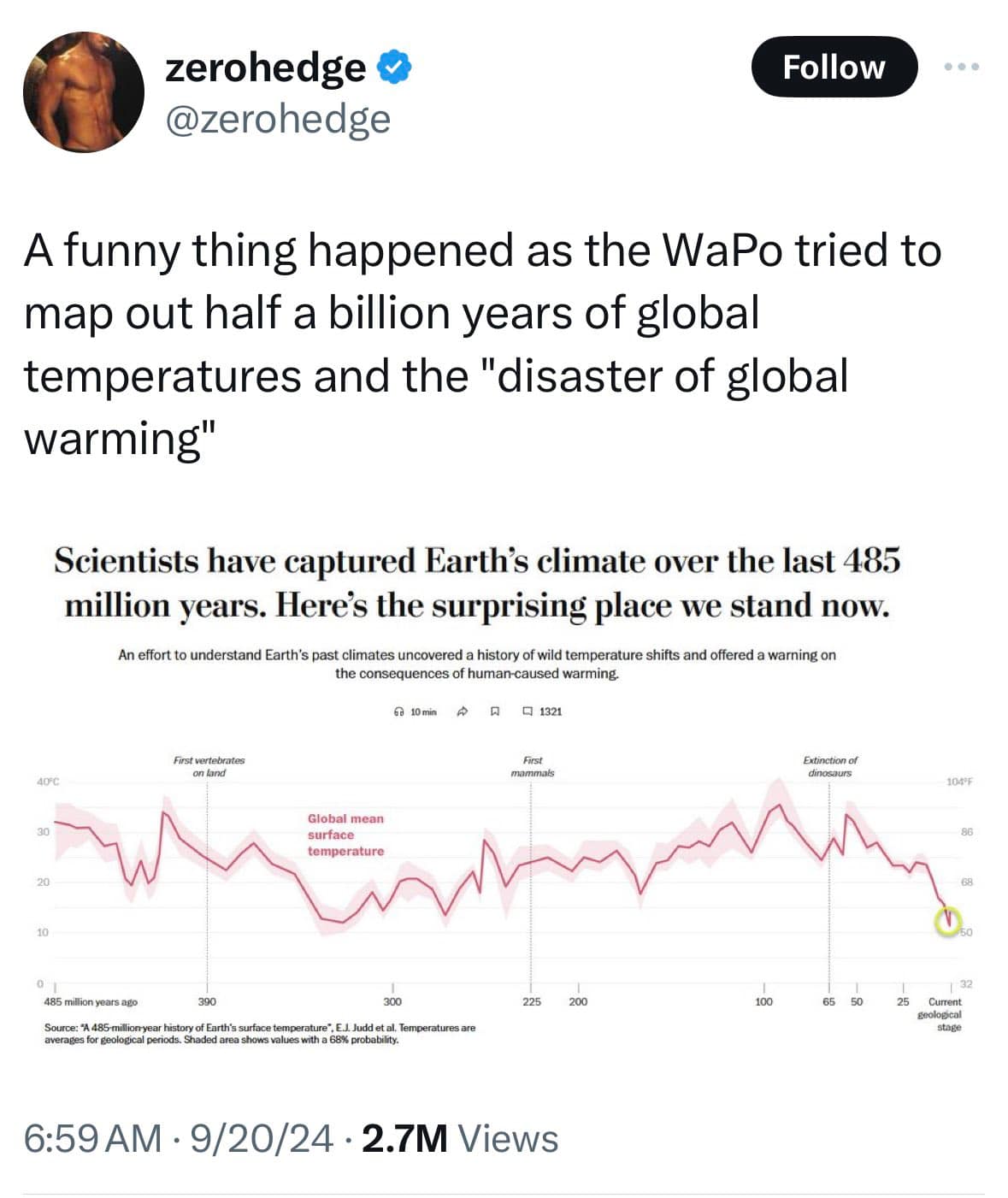

- Critics argue that in context, recent warming is not so dramatic
Should the y-axis always start at zero?

But is zooming out useful here? Is “temperature at which dinosaurs went extinct” valid context for us now?
How do we tell the Truth™️?
There’s no one-size-fits-all answer
All visuals highlight some aspects of the data, and obscure others
But some visuals are more truthful than others; beware!
The grammar of graphics
The Gapminder dataset
| country | continent | year | lifeExp | pop | gdpPercap |
|---|---|---|---|---|---|
| Afghanistan | Asia | 1952 | 29 | 8425333 | 779 |
| Albania | Europe | 1952 | 55 | 1282697 | 1601 |
| Algeria | Africa | 1952 | 43 | 9279525 | 2449 |
| Angola | Africa | 1952 | 30 | 4232095 | 3521 |
| Argentina | Americas | 1952 | 62 | 17876956 | 5911 |
Data on life expectancy, GDP per capita, and population for countries around the world
Rows are observations
| country | continent | year | lifeExp | pop | gdpPercap |
|---|---|---|---|---|---|
| Afghanistan | Asia | 1952 | 29 | 8425333 | 779 |
| Albania | Europe | 1952 | 55 | 1282697 | 1601 |
| Algeria | Africa | 1952 | 43 | 9279525 | 2449 |
| Angola | Africa | 1952 | 30 | 4232095 | 3521 |
| Argentina | Americas | 1952 | 62 | 17876956 | 5911 |
In a dataset, rows are observations
The data we observe for Afghanistan in the year 1952
Rows are observations
| id | age | degree | race | sex |
|---|---|---|---|---|
| 1 | 47 | Bachelor | White | Male |
| 2 | 61 | High School | White | Male |
| 3 | 72 | Bachelor | White | Male |
| 4 | 43 | High School | White | Female |
| 5 | 55 | Graduate | White | Female |
In survey data, an observation is typically a person who took the survey (a respondent)
Columns are variables
| country | continent | year | lifeExp | pop | gdpPercap |
|---|---|---|---|---|---|
| Afghanistan | Asia | 1952 | 29 | 8425333 | 779 |
| Albania | Europe | 1952 | 55 | 1282697 | 1601 |
| Algeria | Africa | 1952 | 43 | 9279525 | 2449 |
| Angola | Africa | 1952 | 30 | 4232095 | 3521 |
| Argentina | Americas | 1952 | 62 | 17876956 | 5911 |
In a dataset, columns are variables
Life expectancy and GDP per capita are some of the variables in our data
The final graph
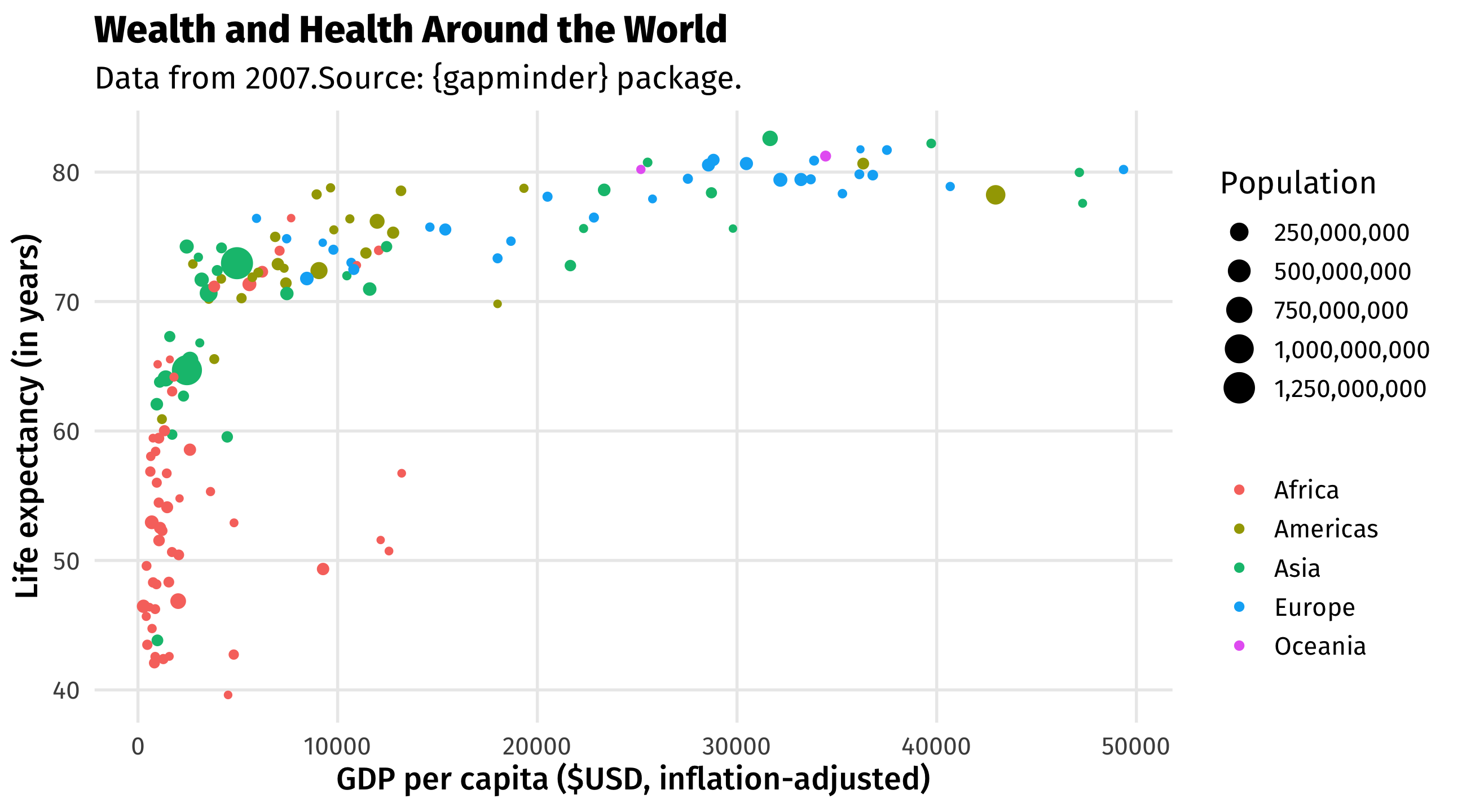
The grammar of graphics
Graphs have an internal logic, or grammar that connects data to visuals
Data = variables in a dataset
Aesthetic = visual property of a graph (position, shape, color, etc.)
Geometry = representation of an aesthetic (point, line, text, etc.)
Mapping data to aesthetics
| Data | Aesthetic | Geometry |
|---|---|---|
| GDP per capita | Position(x-axis) | Point |
| Life expectancy | Position (y-axis) | Point |
| Continent | Color | Point |
| Population | Size | Point |
Take the data,
map it onto an aesthetic,
and visualize it with a geometry
In R
| Data | aes() | geom_ |
|---|---|---|
| gdpPercap | x | geom_point() |
| lifeExp | y | geom_point() |
| continent | color | geom_point() |
| pop | size | geom_point() |
Use the variable names exactly as they appear in the data, map them onto the exact function names in R
ggplot(): our first function 😢

ggplot: specify the data

Our data is named gap_07 (The Gapminder dataset for the year 2007)
Use aes() to map variables to aesthetics

Note
aes() goes within ggplot()
Map GDP to the x-axis
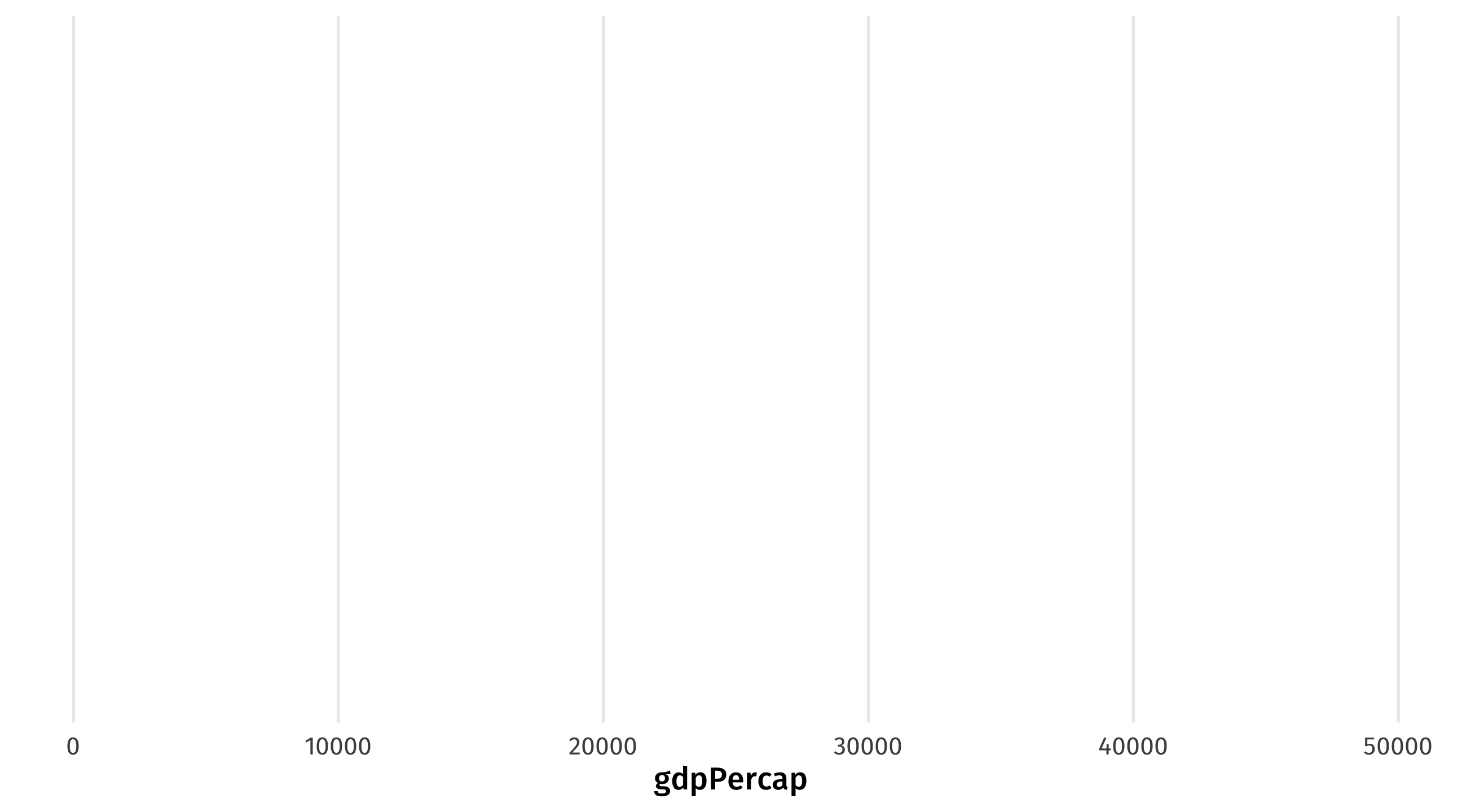
Map Life expectancy to the y-axis
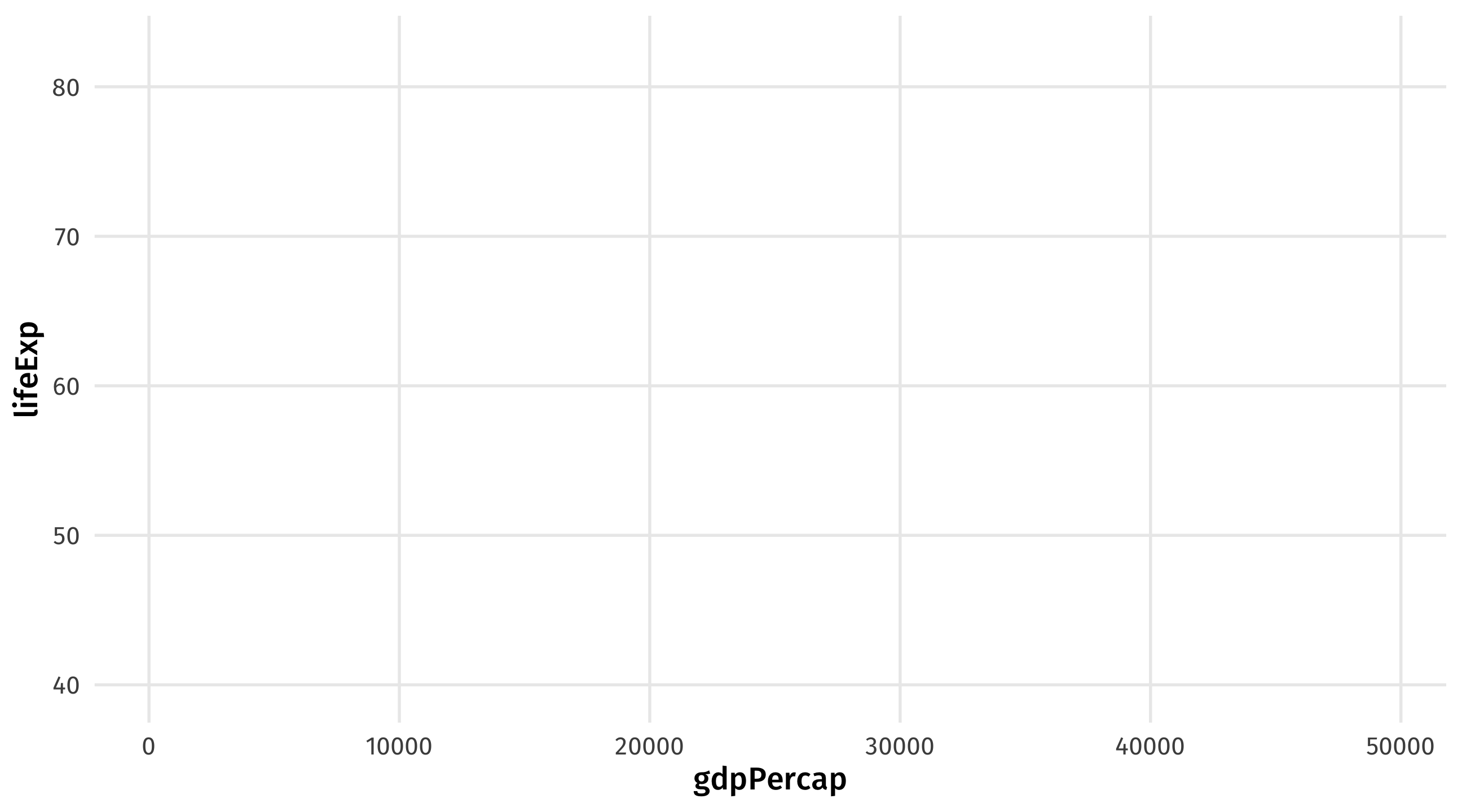
add (point) geometries using +
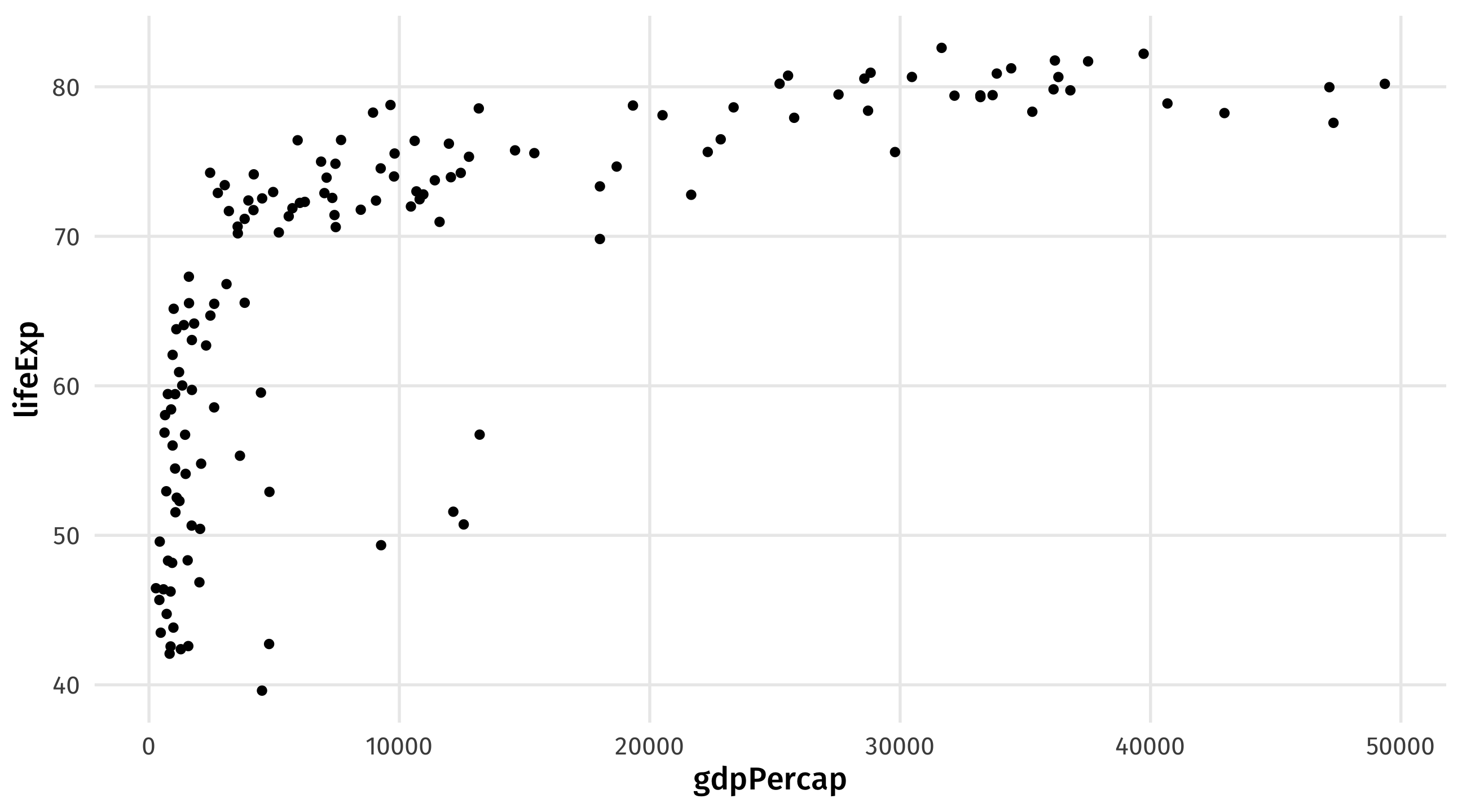
mapping population to size in aes()
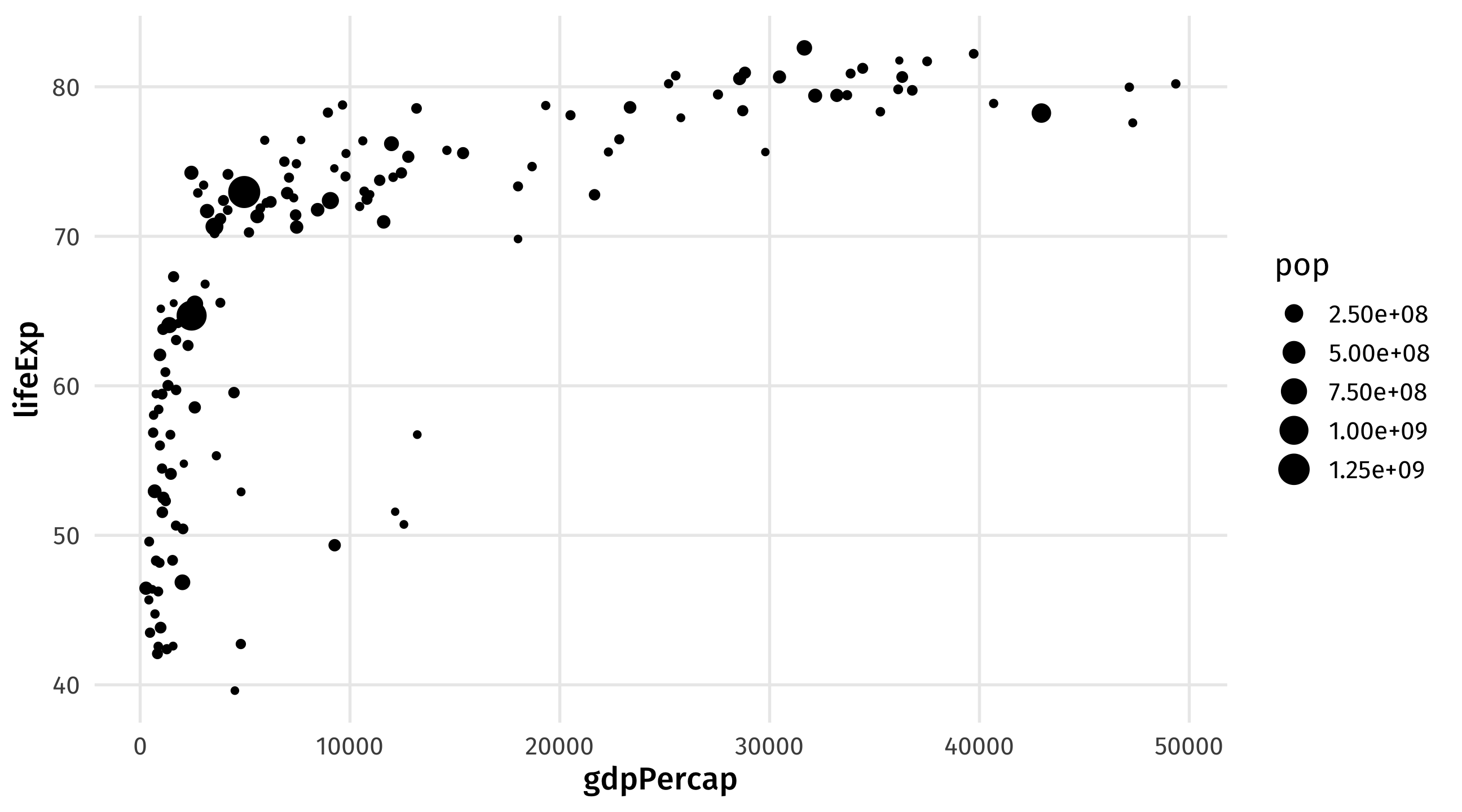
mapping continent to color in aes()
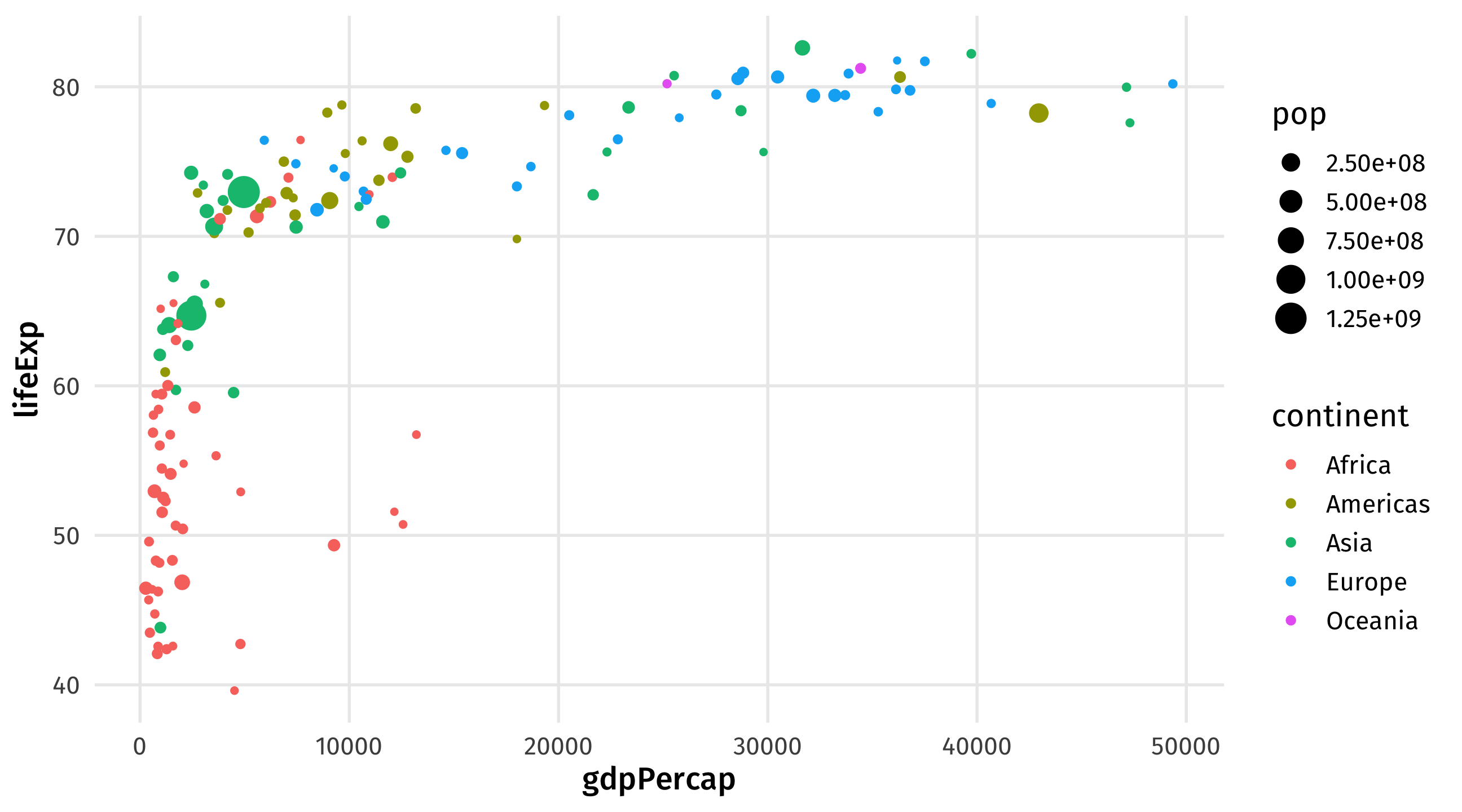
Other layers: replace the default titles with labs()
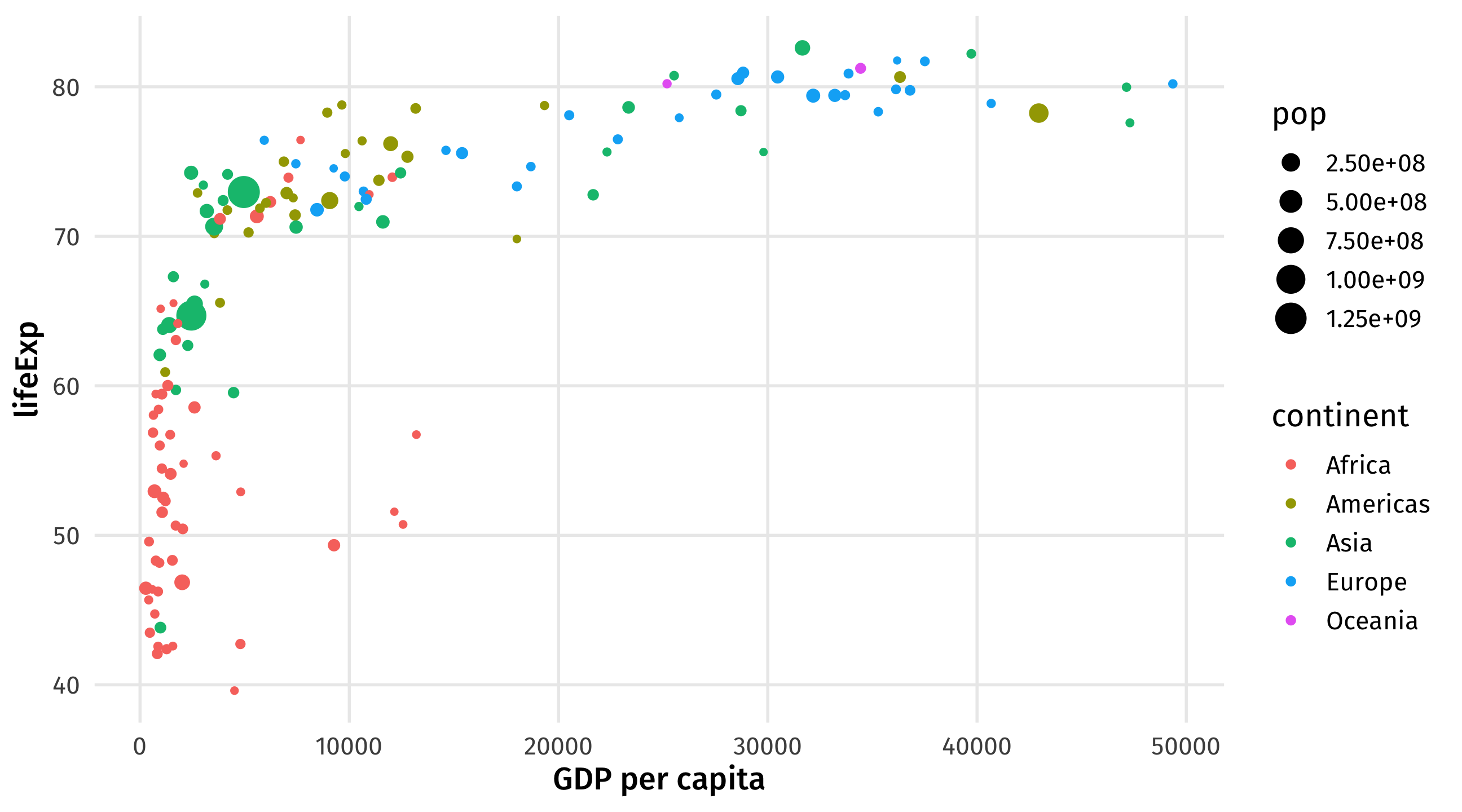
Notice that text is placed within quotation marks!
Other layers: replace the default titles with labs()
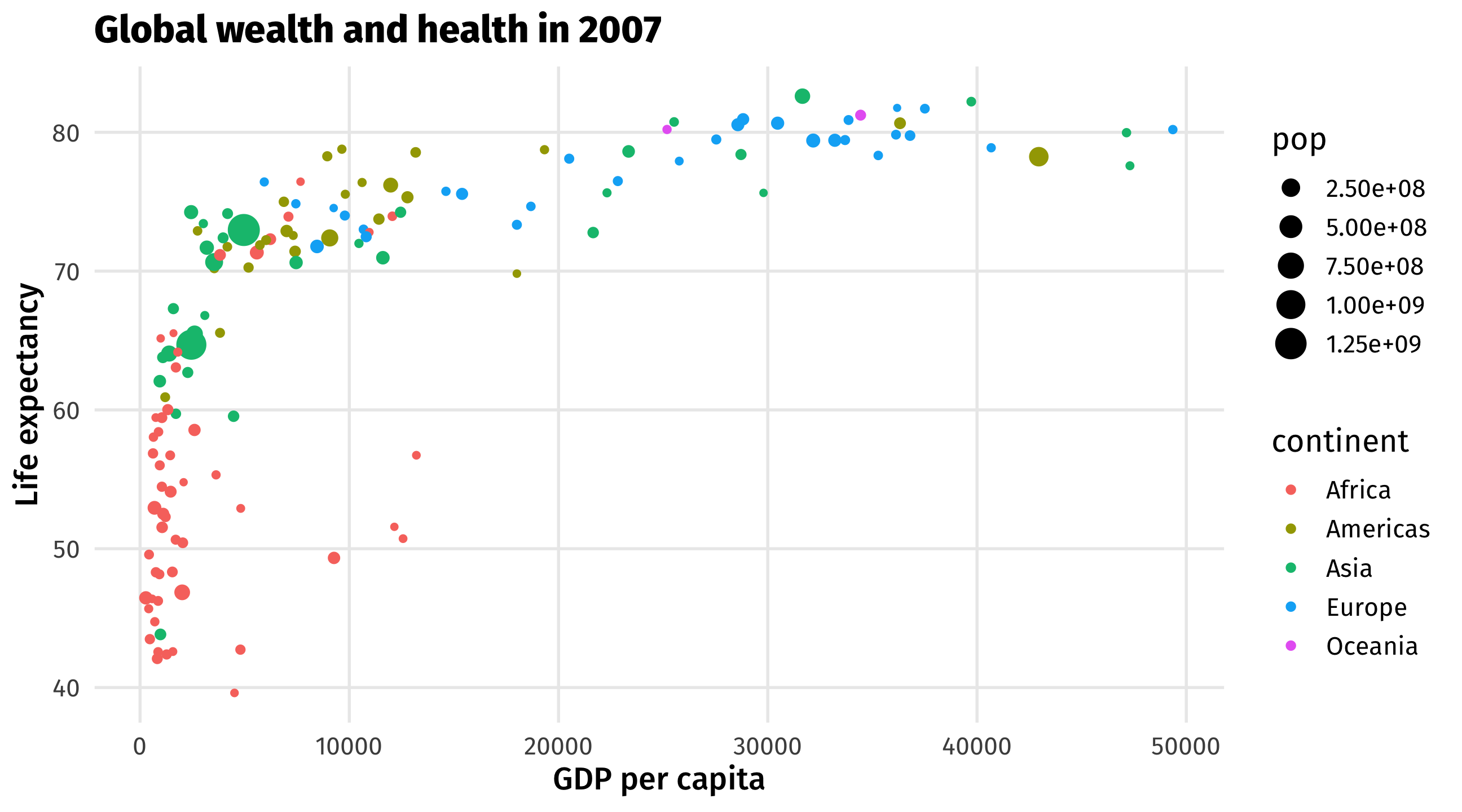
Notice that text is placed within quotation marks!
The final formula
Tell
ggplot()the data we want to plotMap all variables onto aesthetics within
aes()Add layers like
geom_point()andlabs()using+
What’s that country way out on the bottom right?
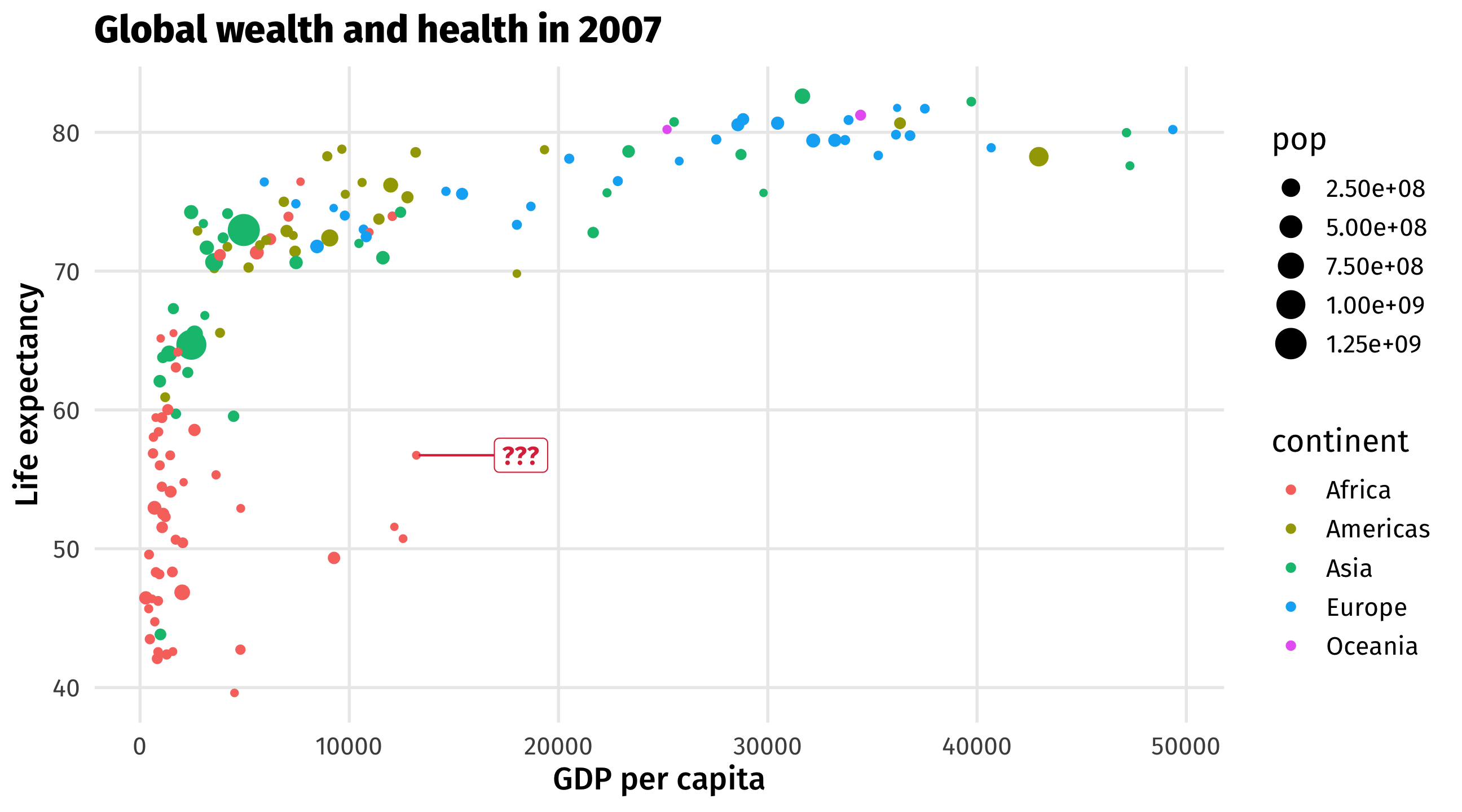
🚨 Your turn: try labelling the points 🚨
Add labels to each point by mapping
countryonto thelabelaesthetic withinaes()Add a text geometry layer to your plot to plot the names
05:00
The basic plot
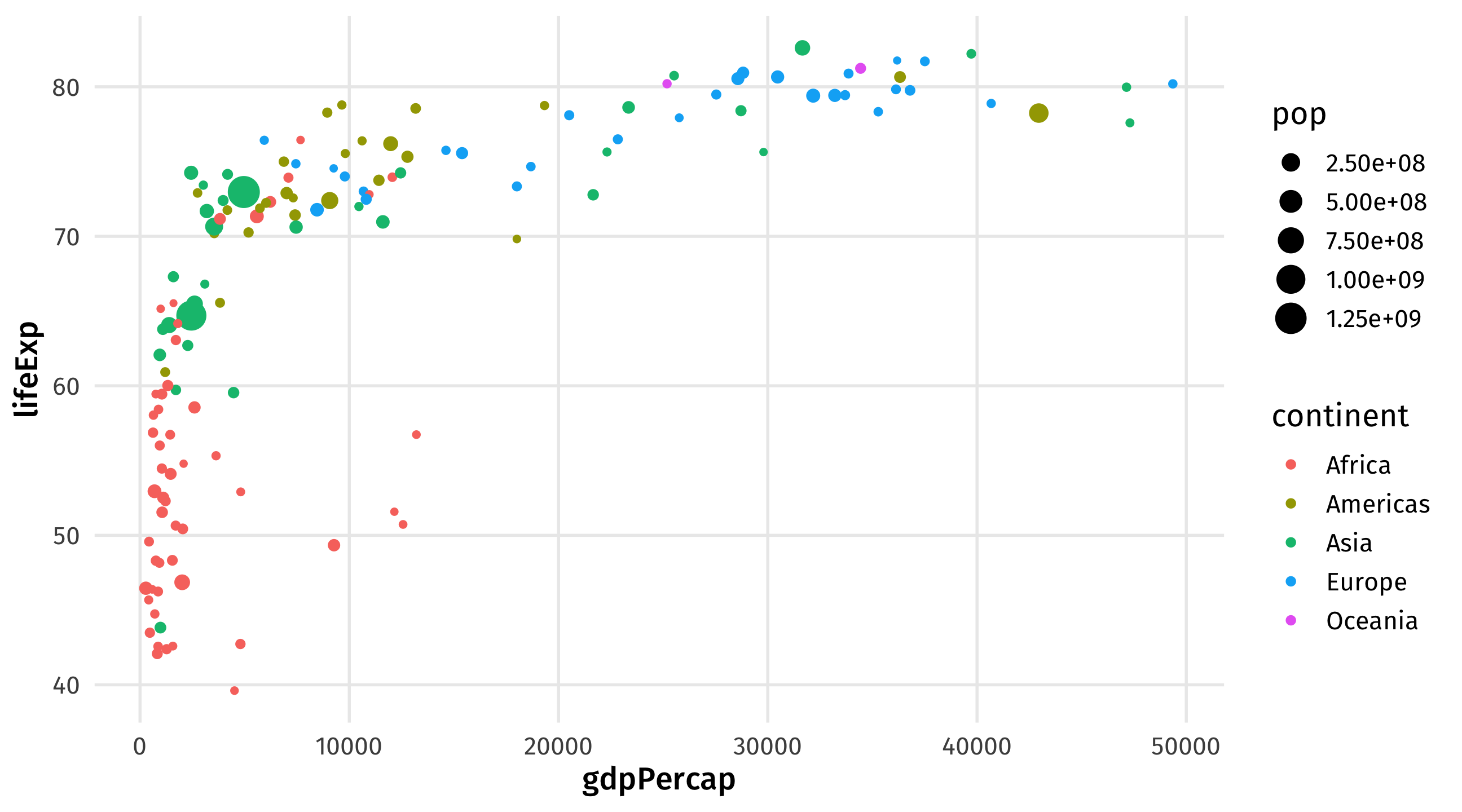
Map country names to label aesthetic
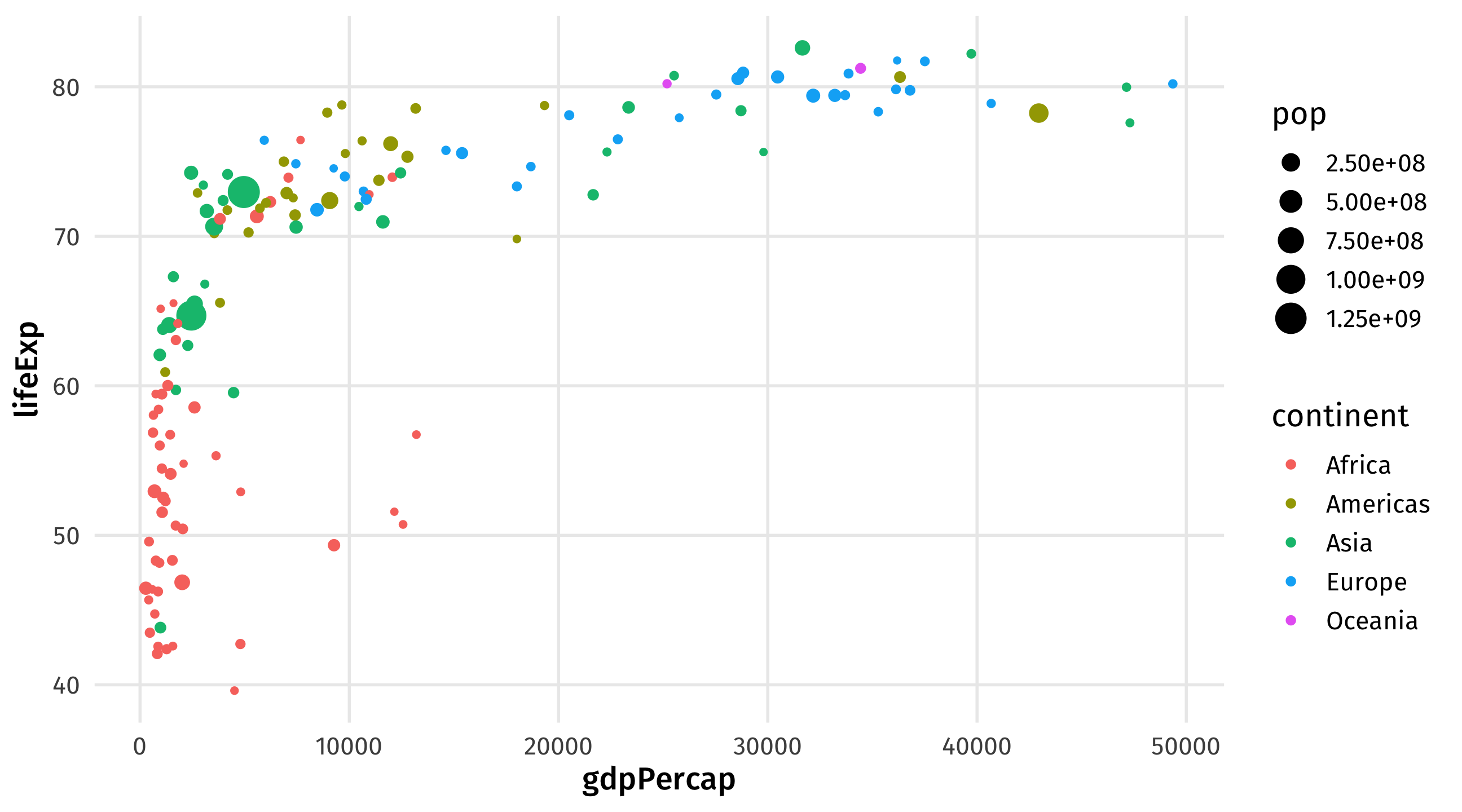
Plot the labels
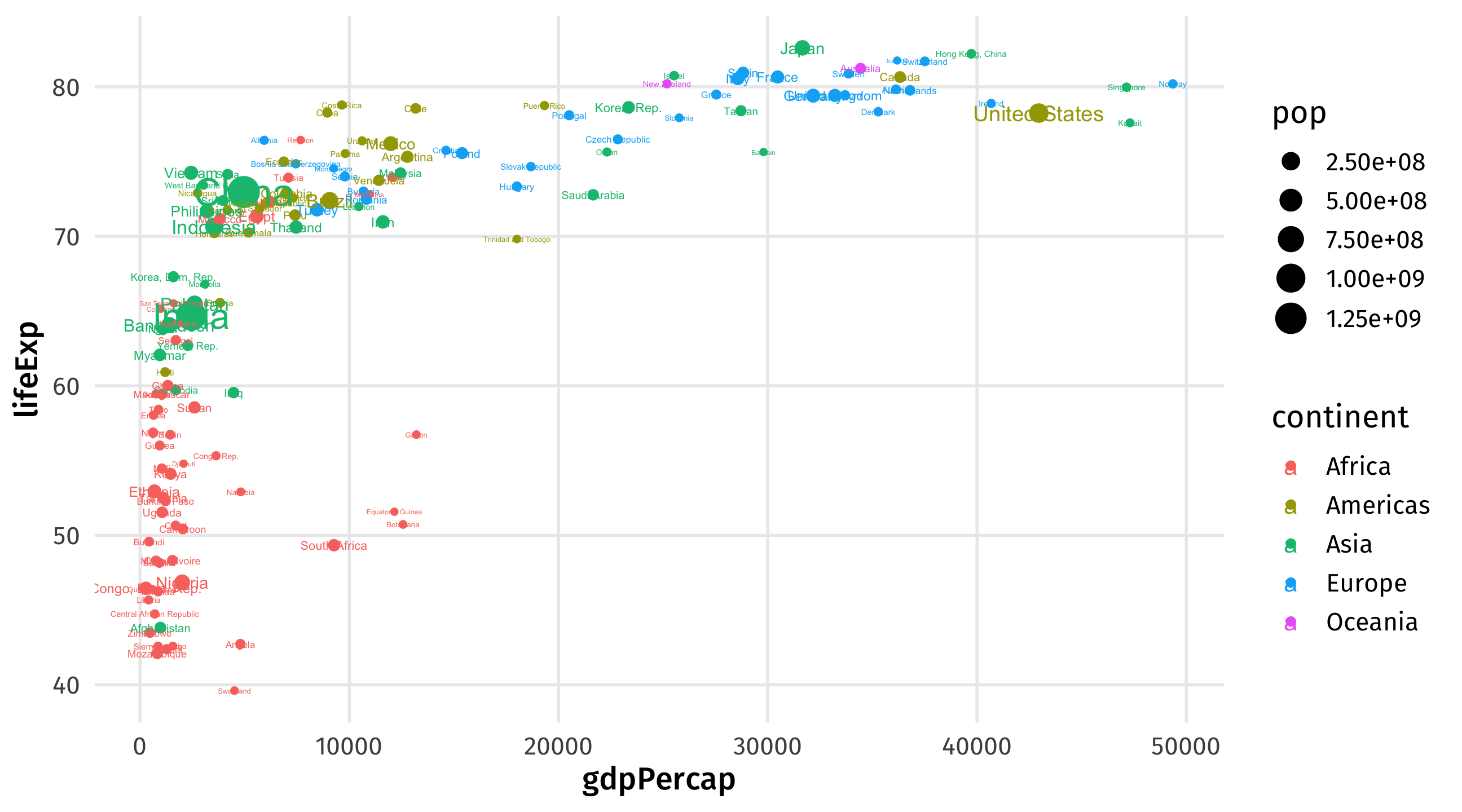
What did we do?
| Data | Aesthetic | Geometry |
|---|---|---|
| gdpPercap | x | geom_point() |
| lifeExp | y | geom_point() |
| continent | color | geom_point() |
| pop | size | geom_point() |
| country | label | geom_text() |
Take your data, map it onto an aesthetic, represent with a geometry