Data visualization I
POL51
University of California, Davis
September 30, 2024
Plan for today
- A quick tour of RStudio
- Why visualize data?
- The grammar of graphics
A quick tour of RStudio
Tortured metaphor 1: R as a car
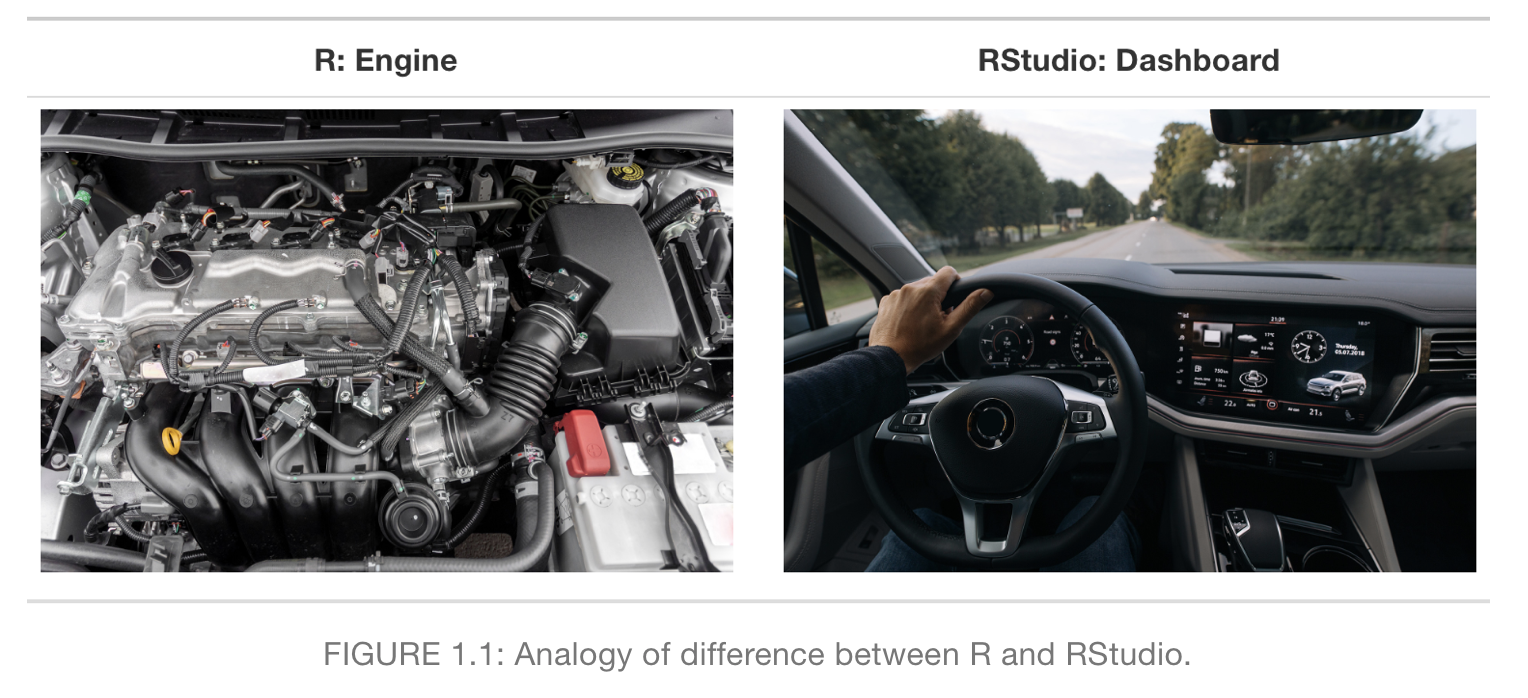
Tortured metaphor 1: R as a car
Tortured metaphor 2: RStudio as a kitchen

Tortured metaphor 2: RStudio as a kitchen
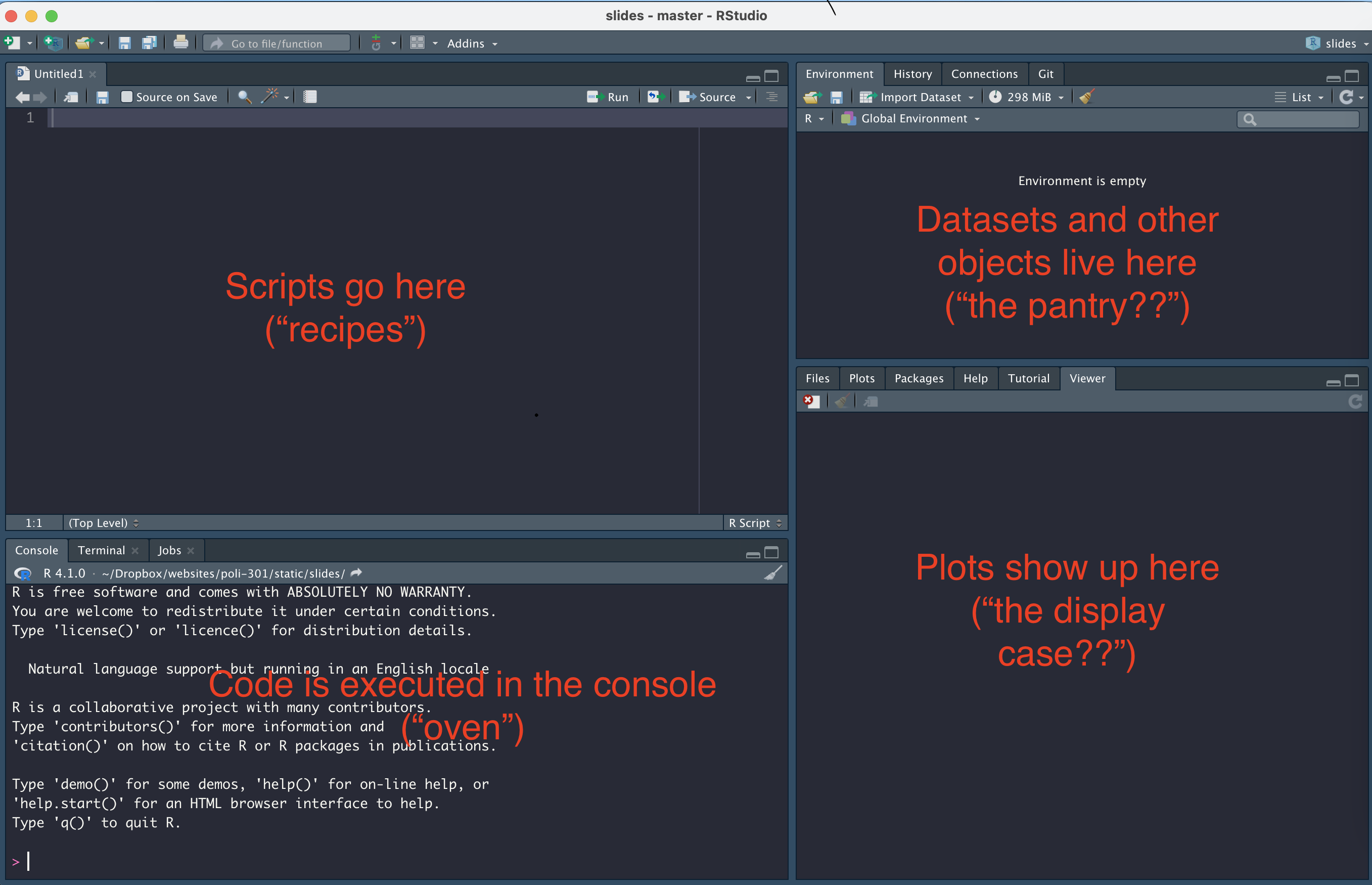
Tortured metaphor 3: RStudio as a phone
Packages are where most of our functions and data live
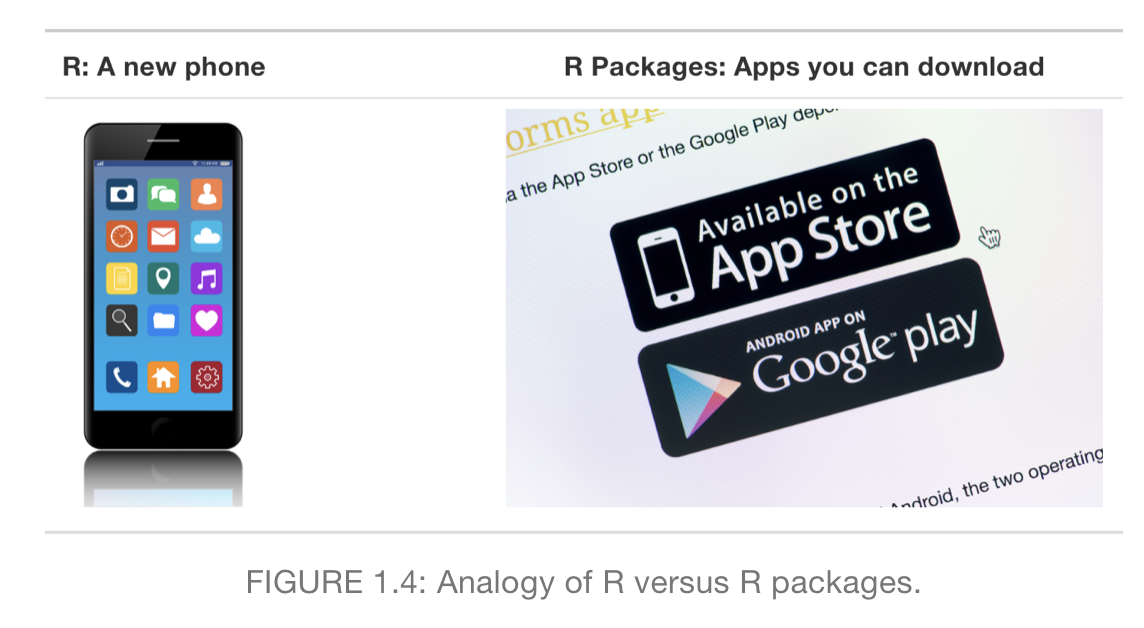
Installing packages
Check out my guide
Or type this into the console and hit return/enter (note the quotation marks!):
Why visualize data?
WEB Dubois
(1868 - 1963)
American sociologist
historian
civil rights advocate
Data visualization specialist?

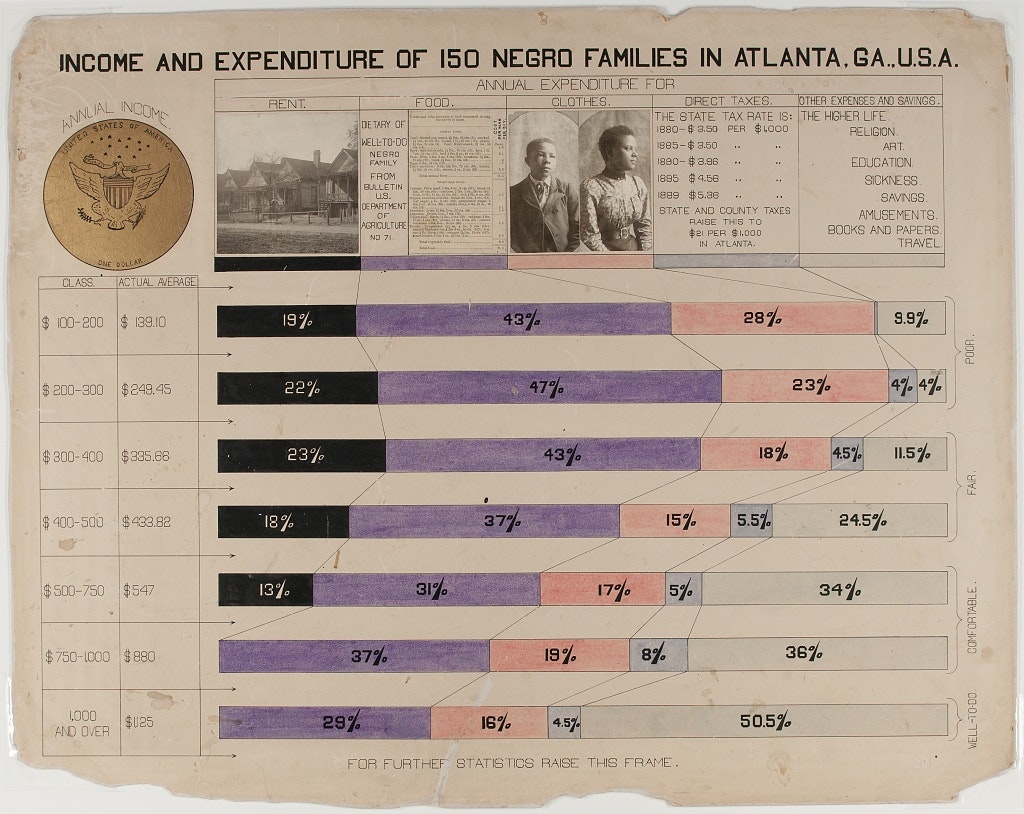
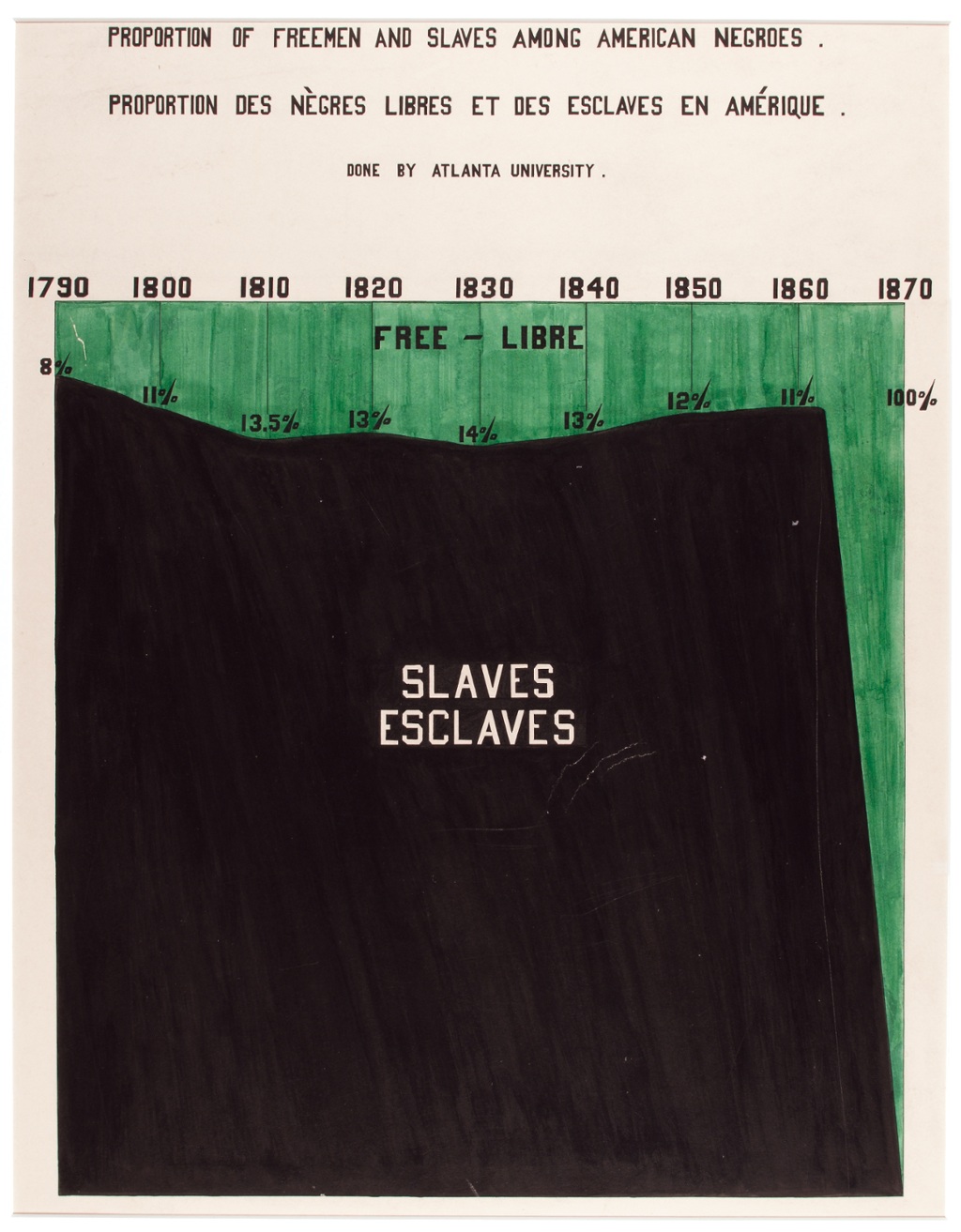
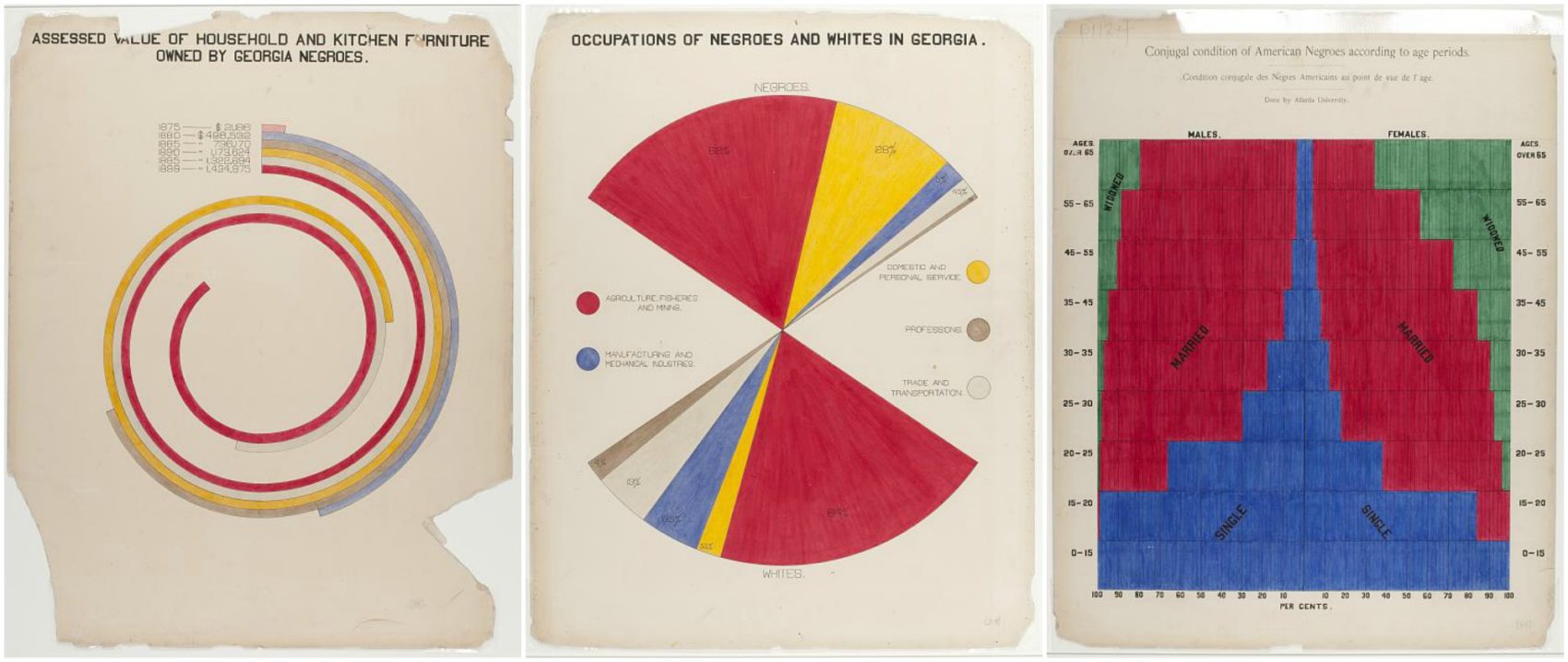
These are hand-drawn
Why visualize data?
For better or worse, data carries weight
Visualizing data is an effective way to convince, argue, tell stories (and mislead)
Graphs, maps, diagrams and other visuals are everywhere
Dataviz to inform
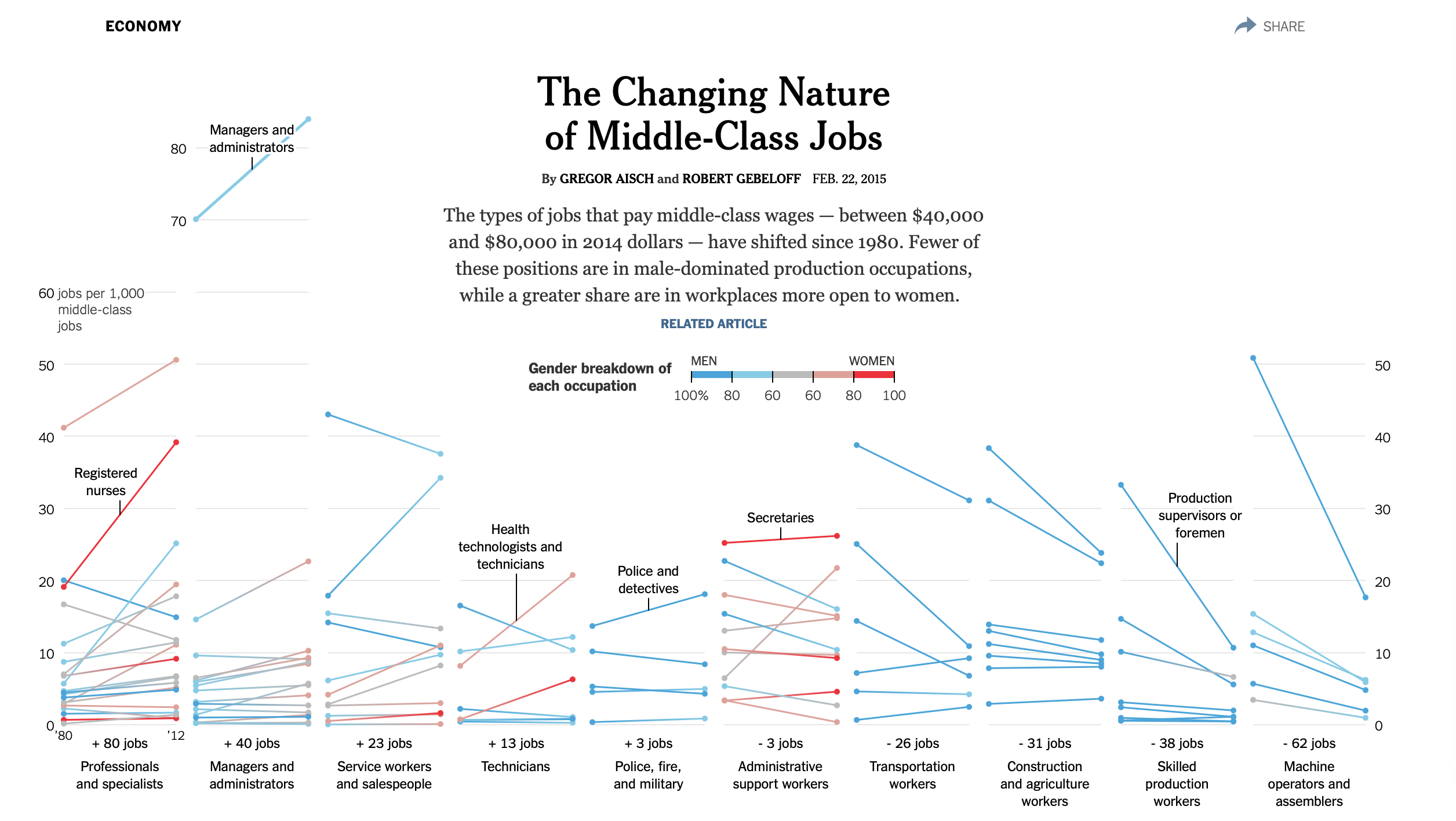
Dataviz to mislead
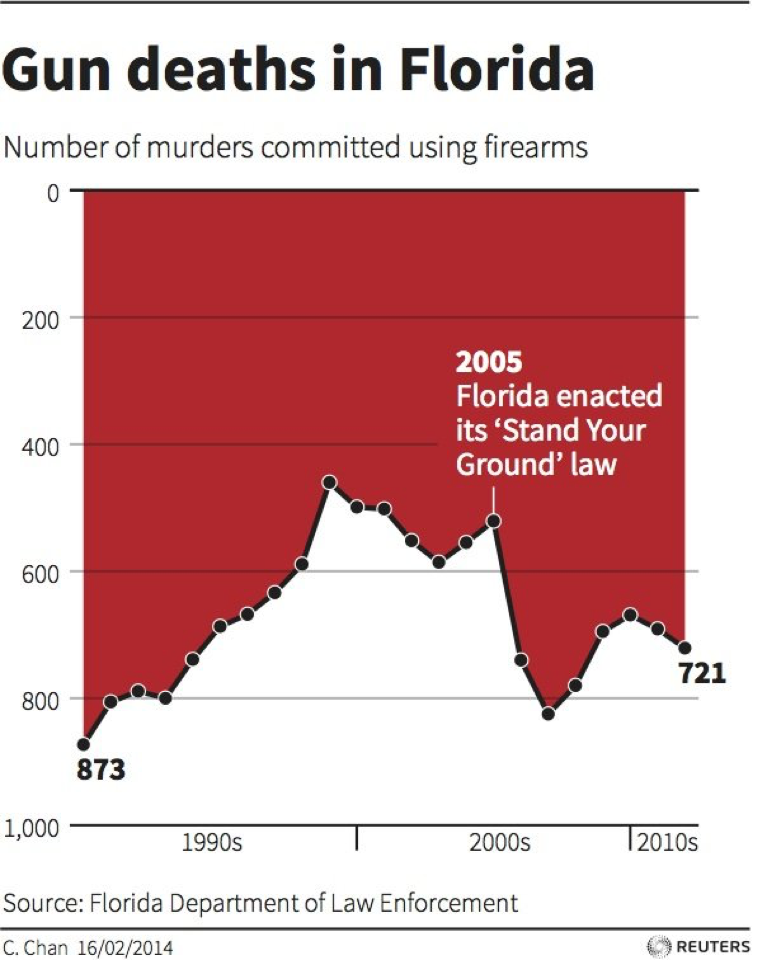
Inform? or mislead?
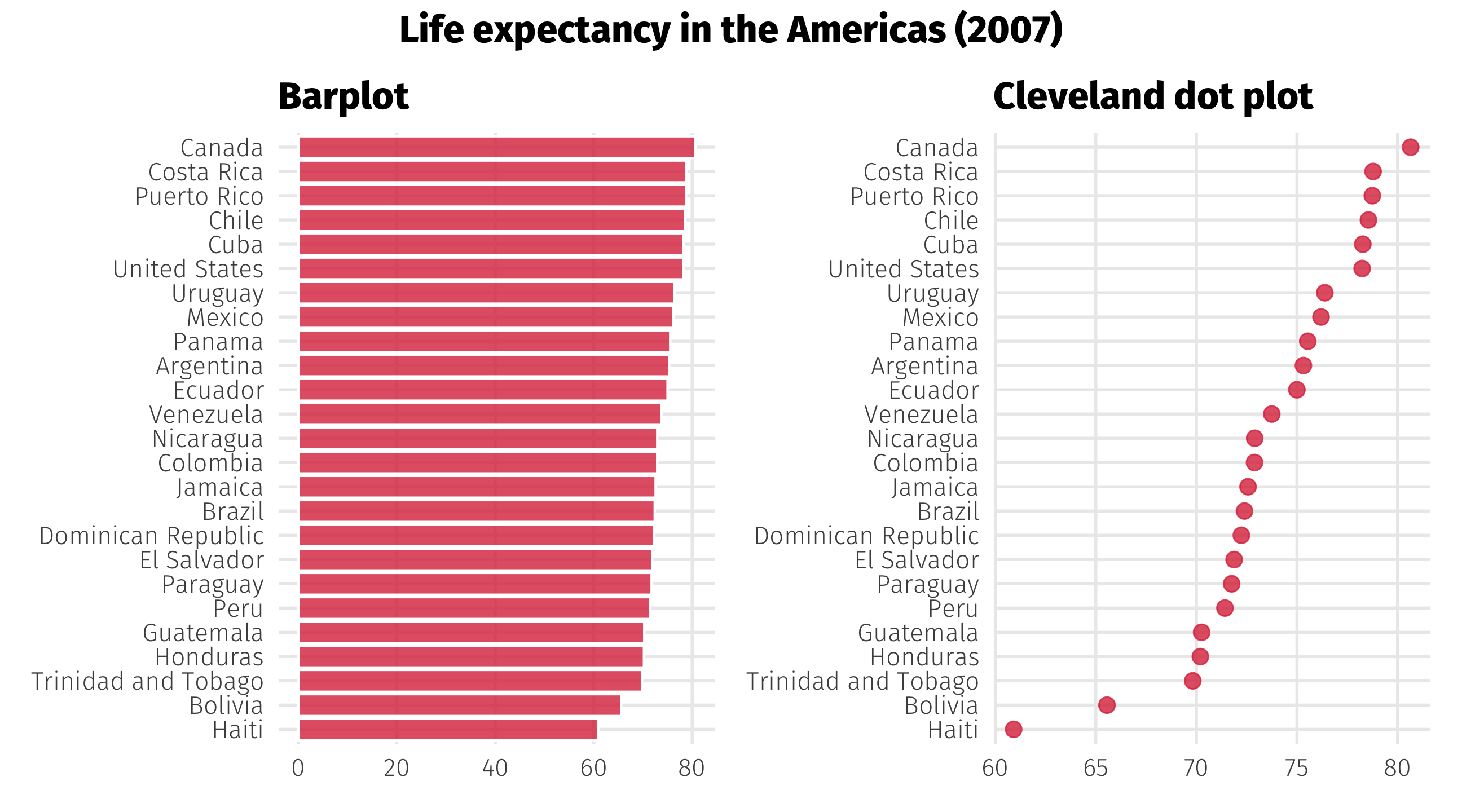
Making graphs in R
The Gapminder dataset
| country | continent | year | lifeExp | pop | gdpPercap |
|---|---|---|---|---|---|
| Afghanistan | Asia | 1952 | 29 | 8425333 | 779 |
| Afghanistan | Asia | 1957 | 30 | 9240934 | 821 |
| Afghanistan | Asia | 1962 | 32 | 10267083 | 853 |
| Afghanistan | Asia | 1967 | 34 | 11537966 | 836 |
| Afghanistan | Asia | 1972 | 36 | 13079460 | 740 |
Rows are observations
| country | continent | year | lifeExp | pop | gdpPercap |
|---|---|---|---|---|---|
| Afghanistan | Asia | 1952 | 29 | 8425333 | 779 |
| Afghanistan | Asia | 1957 | 30 | 9240934 | 821 |
| Afghanistan | Asia | 1962 | 32 | 10267083 | 853 |
| Afghanistan | Asia | 1967 | 34 | 11537966 | 836 |
| Afghanistan | Asia | 1972 | 36 | 13079460 | 740 |
In a dataset, rows are observations
The data we observe for Afghanistan in the year 1952
Rows are observations
| id | age | degree | race | sex |
|---|---|---|---|---|
| 1 | 47 | Bachelor | White | Male |
| 2 | 61 | High School | White | Male |
| 3 | 72 | Bachelor | White | Male |
| 4 | 43 | High School | White | Female |
| 5 | 55 | Graduate | White | Female |
In survey data, an observation is typically a person who took the survey (a respondent)
Columns are variables
| country | continent | year | lifeExp | pop | gdpPercap |
|---|---|---|---|---|---|
| Afghanistan | Asia | 1952 | 29 | 8425333 | 779 |
| Afghanistan | Asia | 1957 | 30 | 9240934 | 821 |
| Afghanistan | Asia | 1962 | 32 | 10267083 | 853 |
| Afghanistan | Asia | 1967 | 34 | 11537966 | 836 |
| Afghanistan | Asia | 1972 | 36 | 13079460 | 740 |
In a dataset, columns are variables
Life expectancy and GDP per capita are some of the variables in our data
The final graph
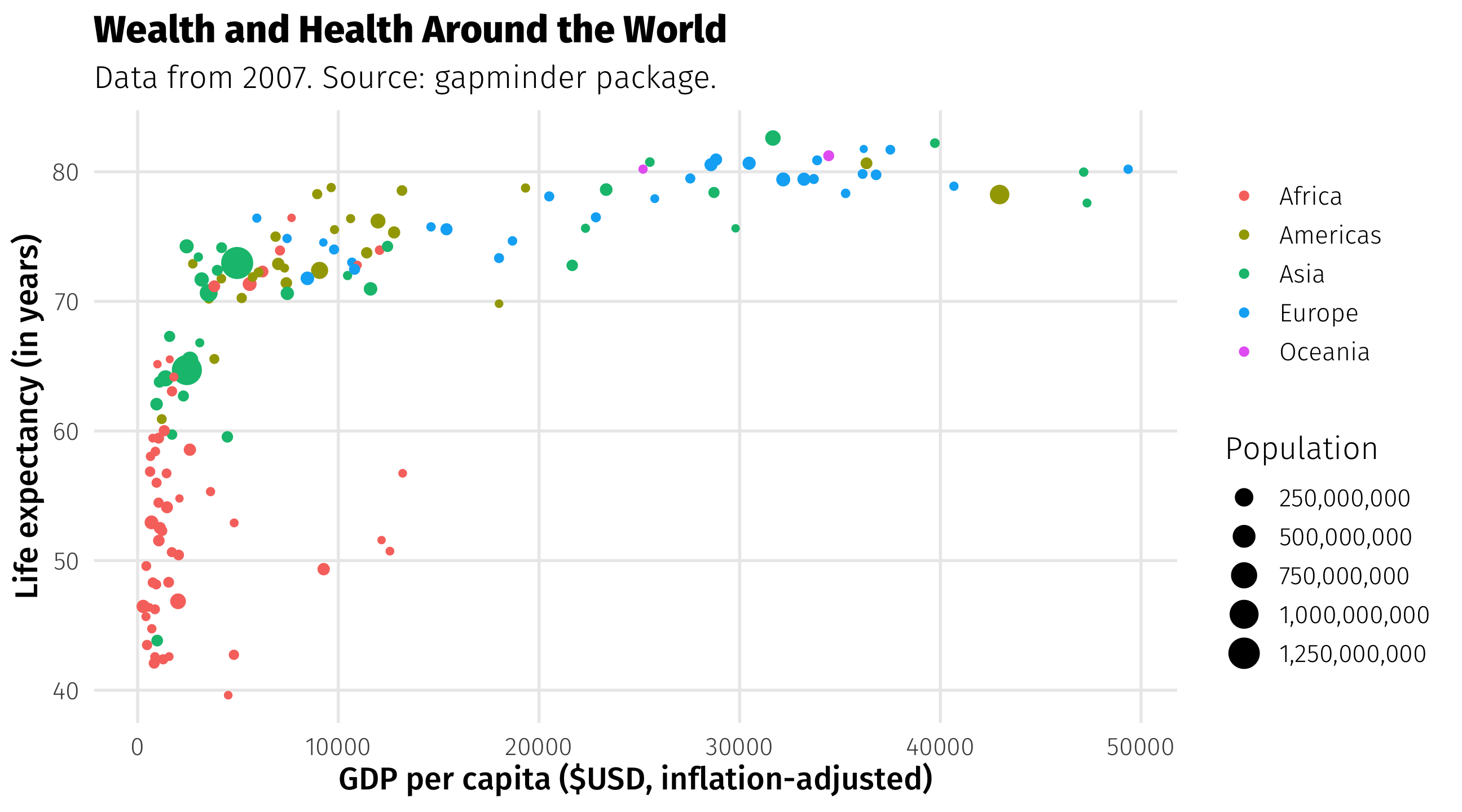
The grammar of graphics
Graphs have an internal logic, or grammar that connects data to visuals
Data = variables in a dataset
Aesthetic = visual property of a graph (position, shape, color, etc.)
Geometry = representation of an aesthetic (point, line, text, etc.)
Mapping data to aesthetics
| Data | Aesthetic | Geometry |
|---|---|---|
| GDP per capita | Position(x-axis) | Point |
| Life expectancy | Position (y-axis) | Point |
| Continent | Color | Point |
| Population | Size | Point |
Take the data,
map it onto an aesthetic,
and visualize it with a geometry
In R
| Data | aes() | geom_ |
|---|---|---|
| gdpPercap | x | geom_point() |
| lifeExp | y | geom_point() |
| continent | color | geom_point() |
| pop | size | geom_point() |
Use the variable names exactly as they appear in the data, map them onto the exact function names in R
ggplot(): our first function 😢

ggplot: specify the data

Use aes() to map variables to aesthetics
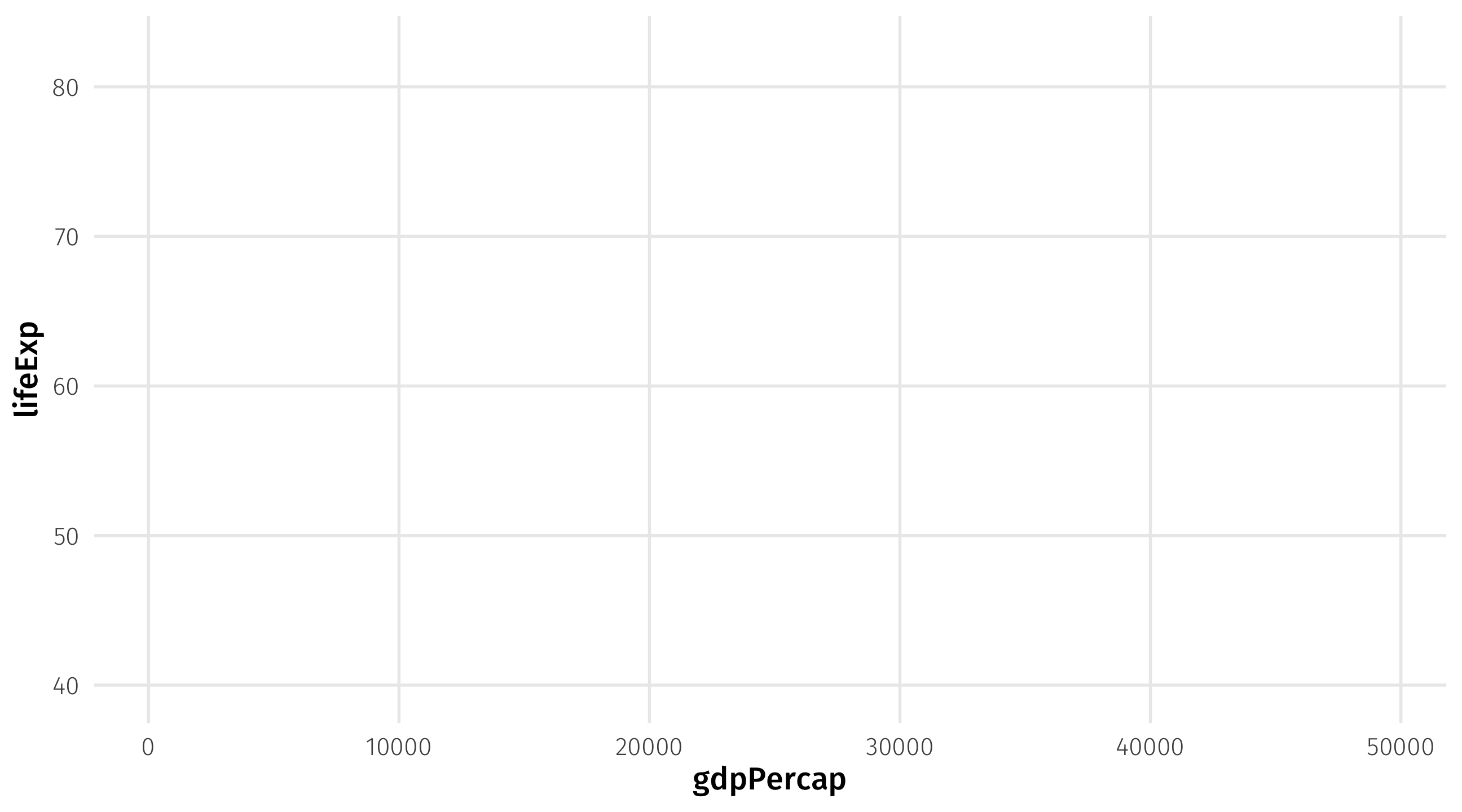
add geometries and layers using +
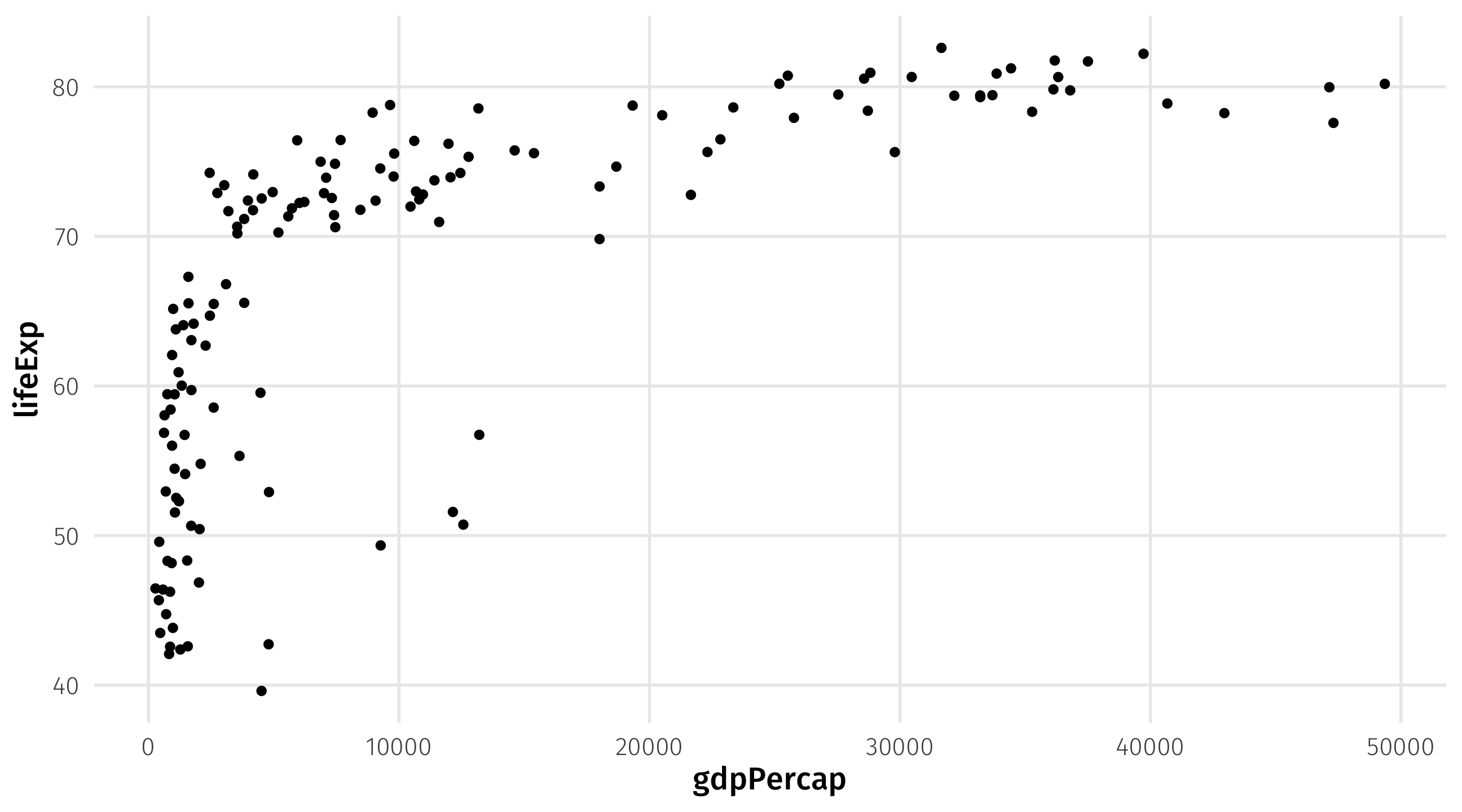
mapping population to size in aes()
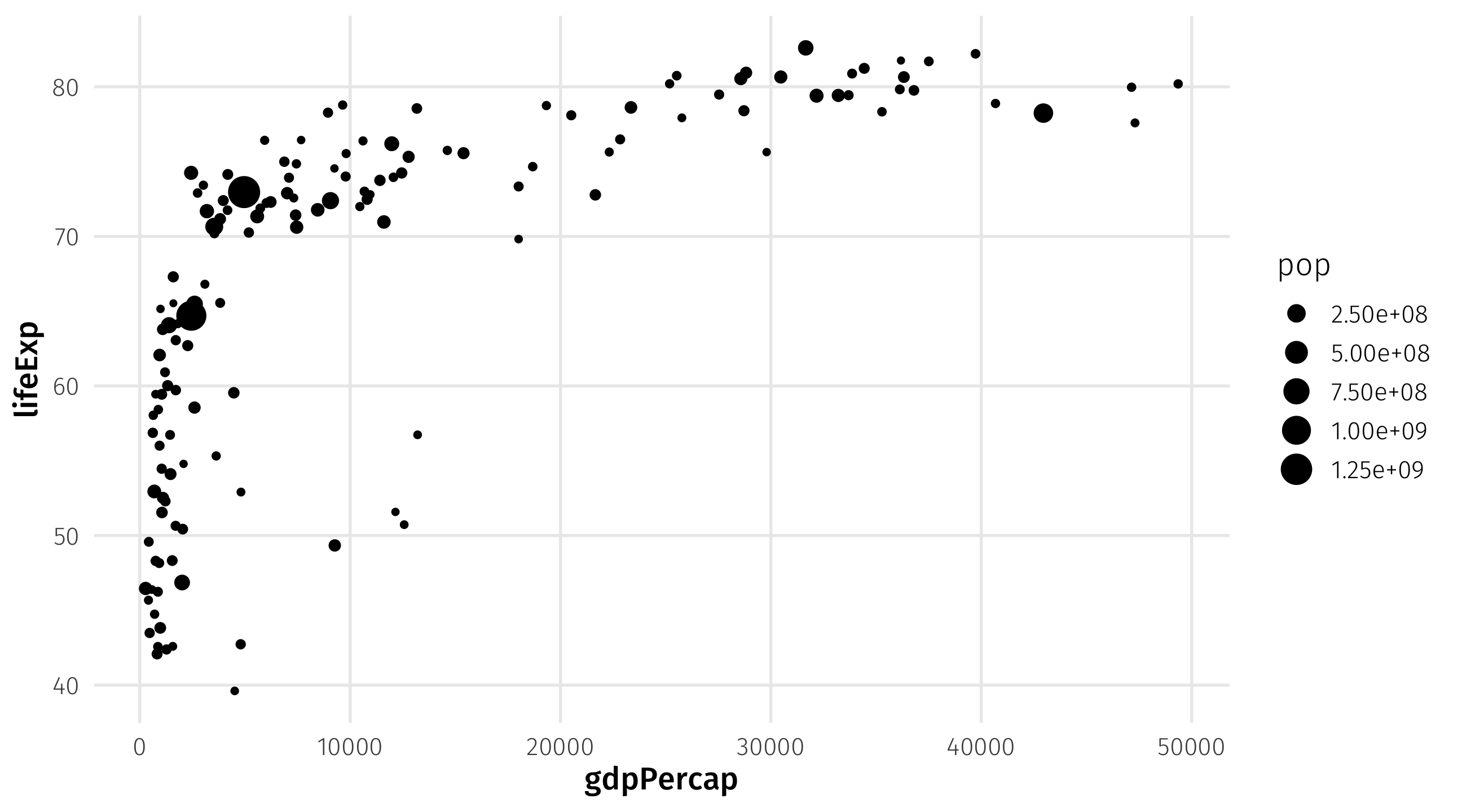
mapping continent to color in aes()
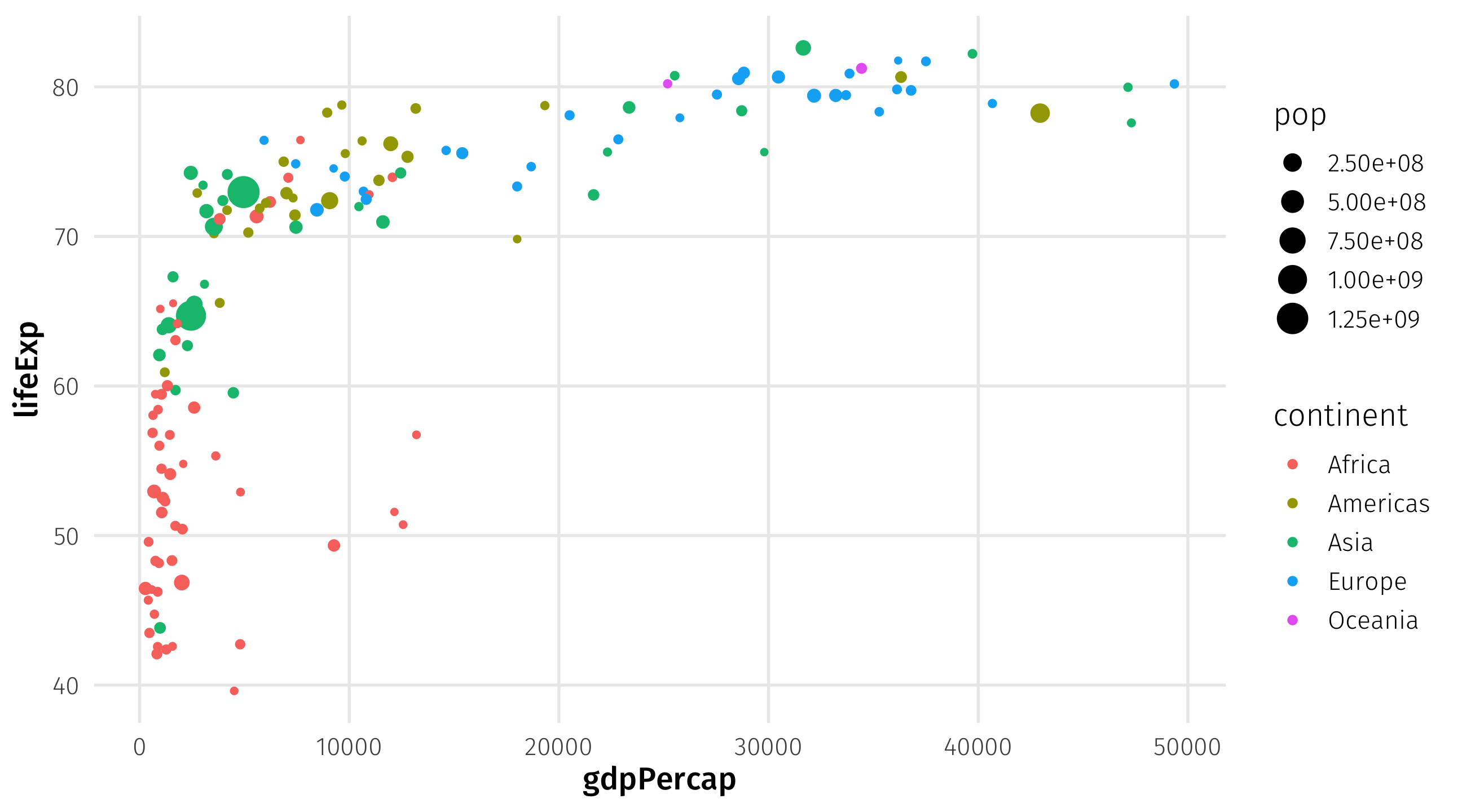
Other layers: add the missing titles with labs()
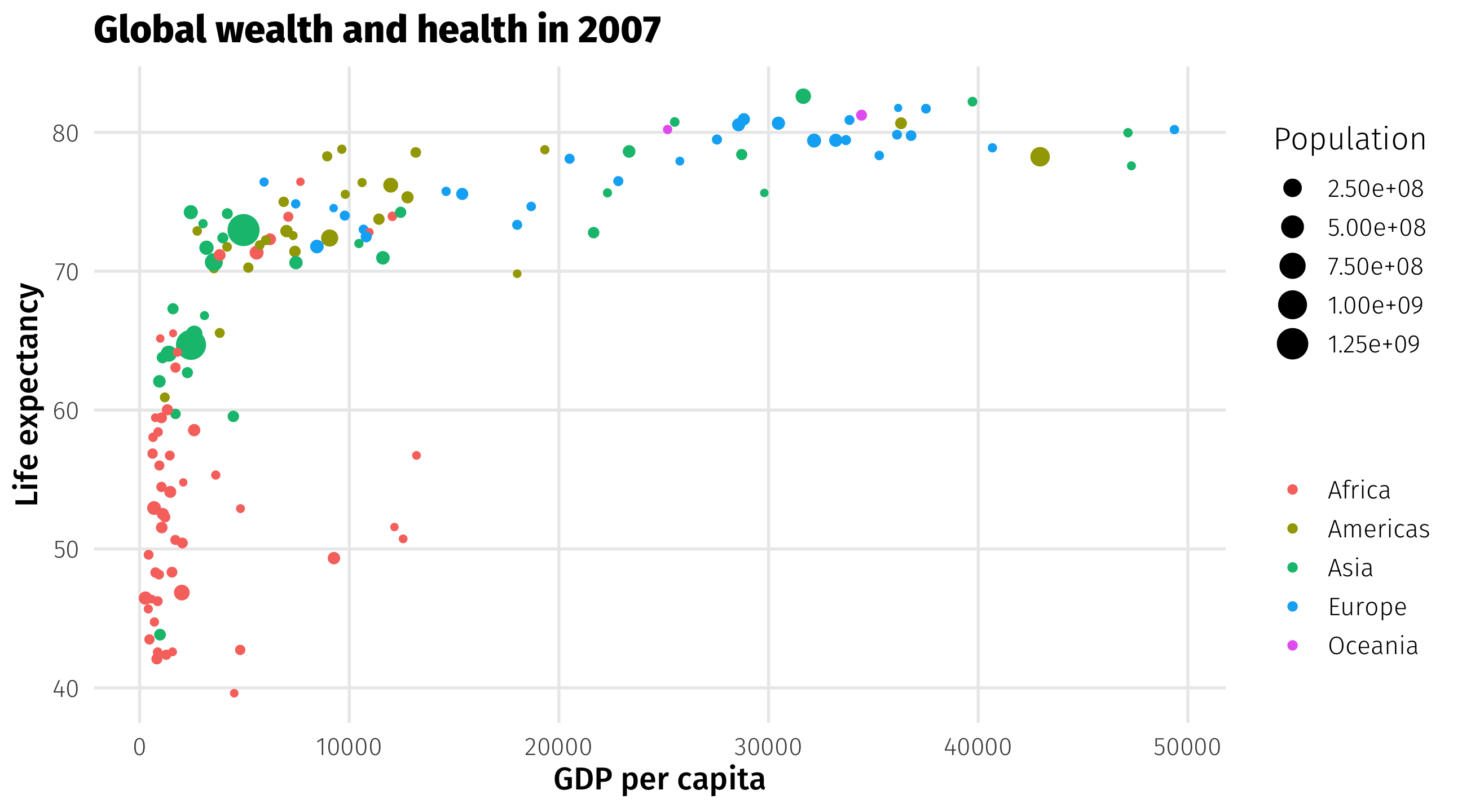
Notice that text is placed within quotation marks!
Other layers: add a theme
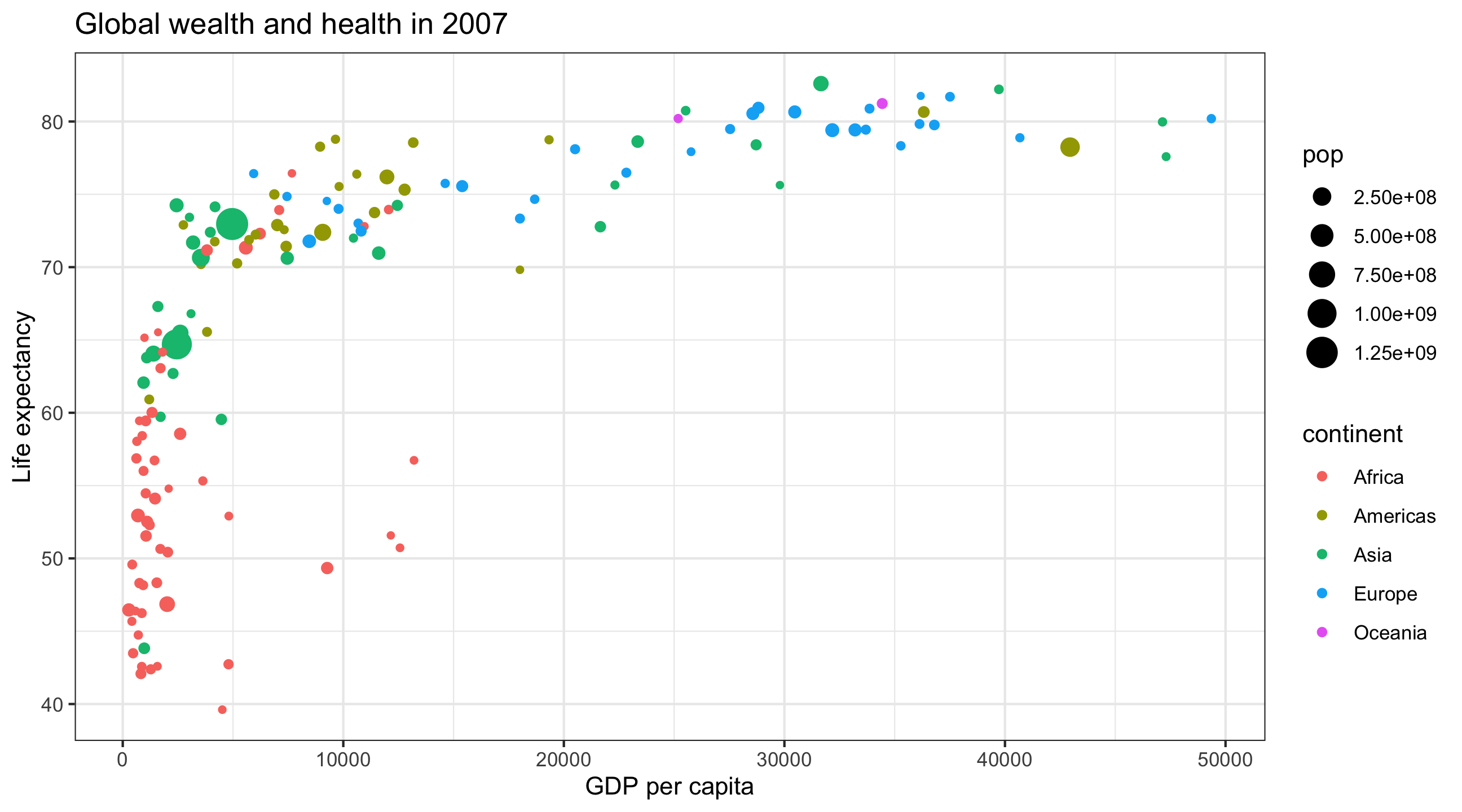
There are many more themes, here are a few
The final formula
Tell
ggplot()the data we want to plotMap all variables onto aesthetics within
aes()Add layers like
geom_point()andtheme_bw()using+
What’s that country way out on the bottom right?
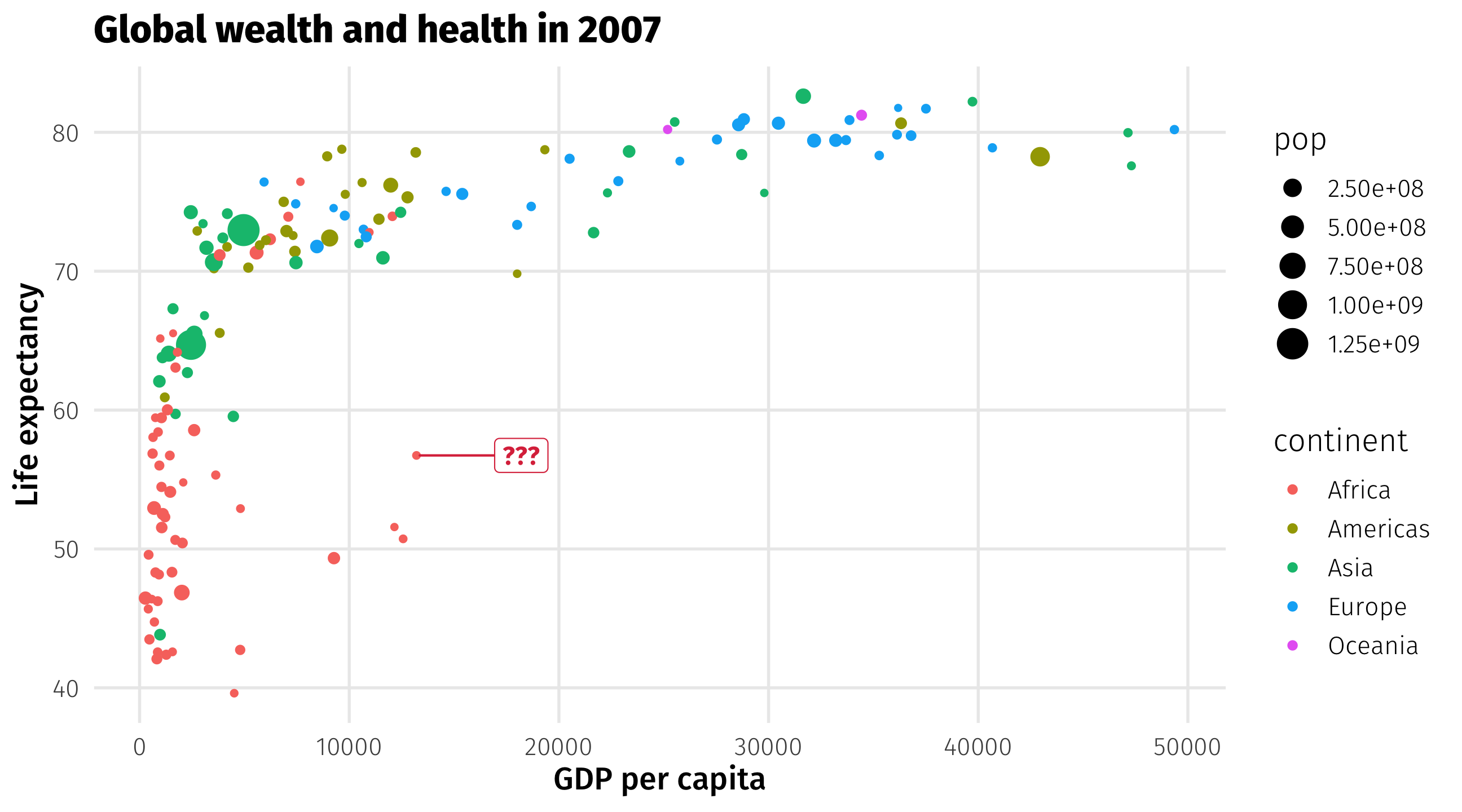
🚨 Your turn: try labelling the points 🚨
Add labels to each point by mapping country names onto the
labelaesthetic withinaes()Add
geom_textlayer to your plot to plot the names
05:00
The basic plot
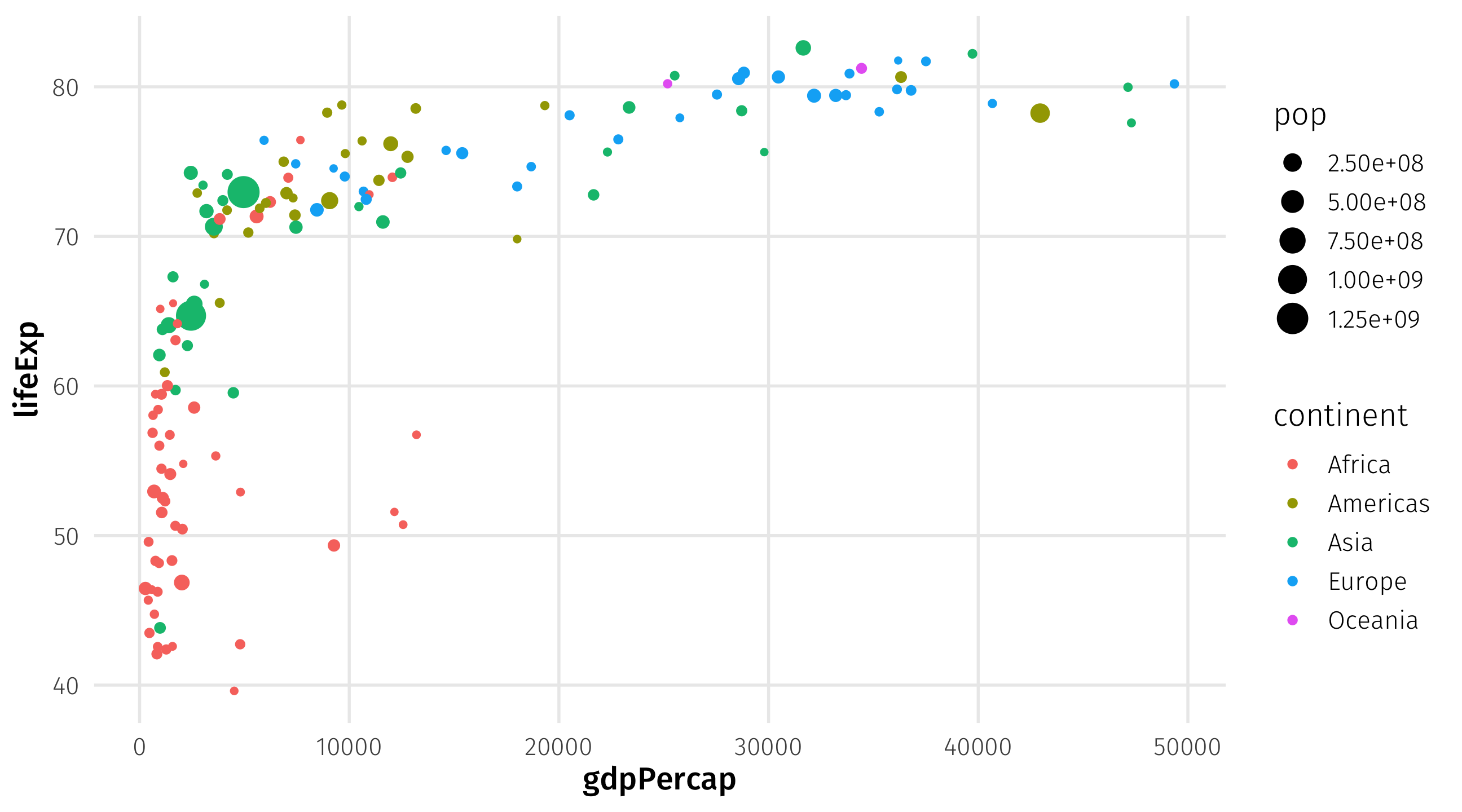
Map country names to label aesthetic
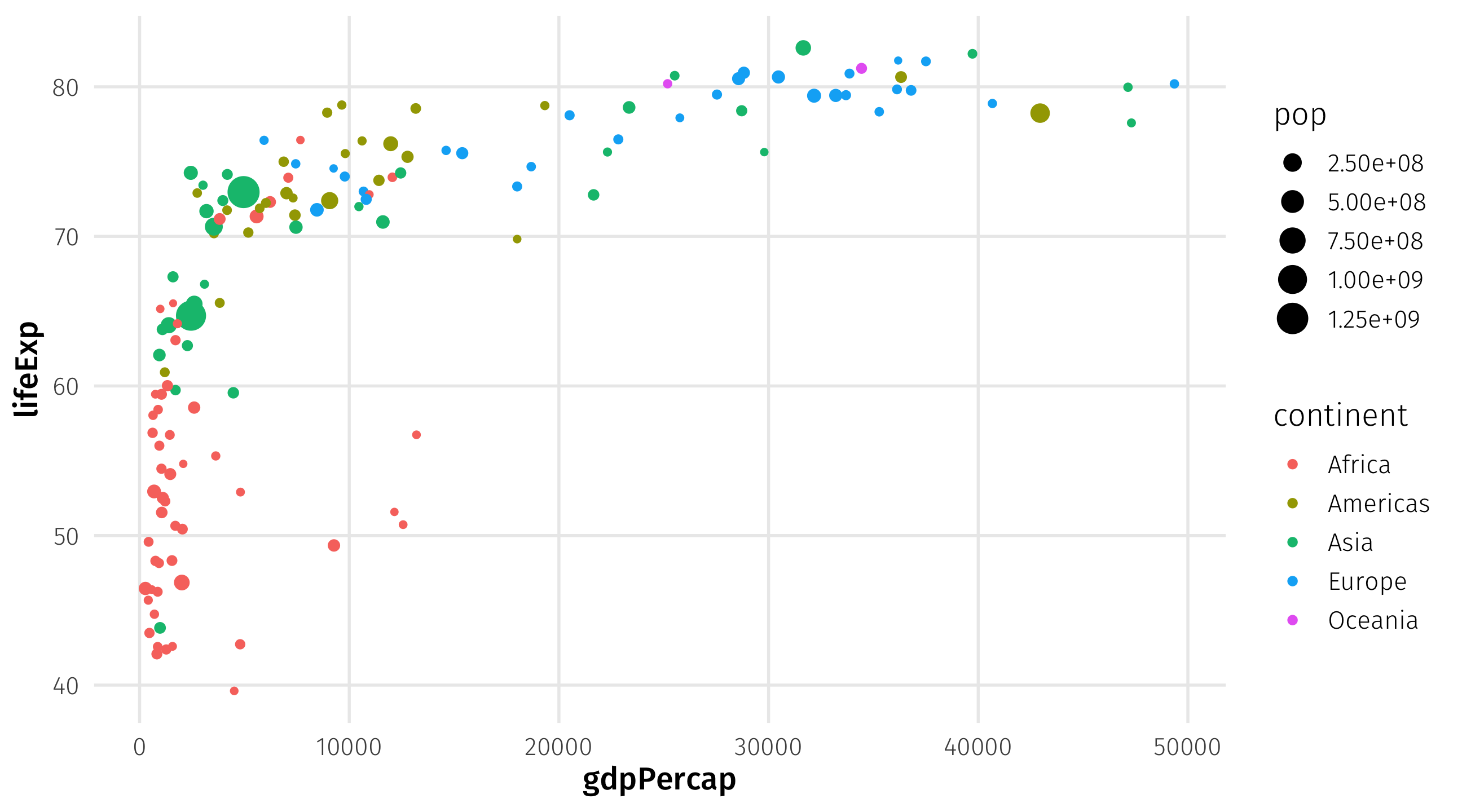
Plot the labels
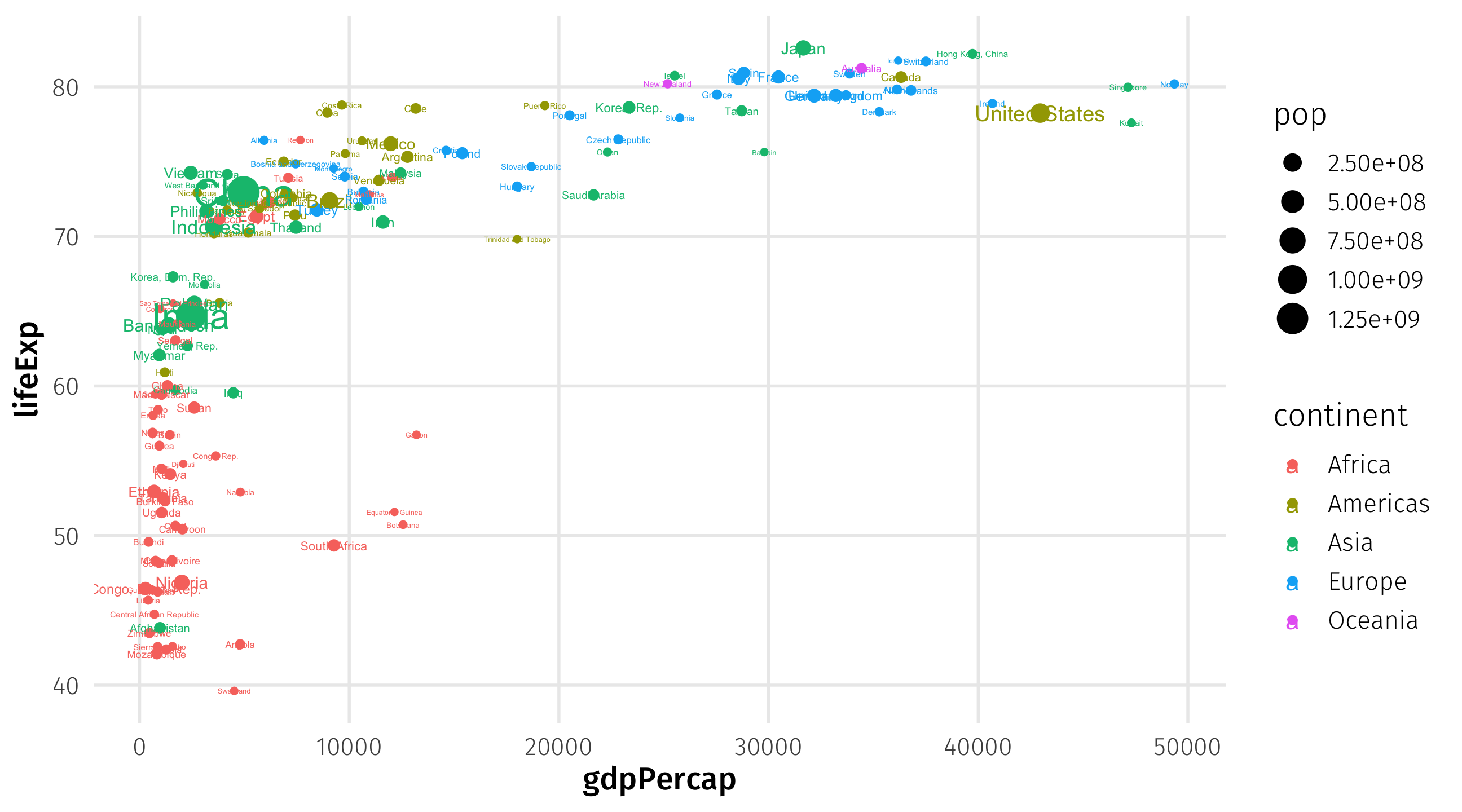
What did we do?
| Data | Aesthetic | Geometry |
|---|---|---|
| gdpPercap | x | geom_point() |
| lifeExp | y | geom_point() |
| continent | color | geom_point() |
| pop | size | geom_point() |
| country | label | geom_text() |
Take your data, map it onto an aesthetic, represent with a geometry
🇺🇸 The presidents 🇺🇸
| year | winner | win_party | ec_pct | popular_pct | two_term |
|---|---|---|---|---|---|
| 1824 | John Quincy Adams | D.-R. | 0.32 | 0.31 | FALSE |
| 1828 | Andrew Jackson | Dem. | 0.68 | 0.56 | TRUE |
| 1832 | Andrew Jackson | Dem. | 0.77 | 0.55 | TRUE |
| 1836 | Martin Van Buren | Dem. | 0.58 | 0.51 | FALSE |
🚨 Your turn 🚨
Make a plot of presidential election results using the
elections_historicdataset% of popular vote (x-axis,
popular_pct) and % of electoral college vote (y-axis,ec_pct)map the winner’s party to the
coloraesthetic, whether or not president served two terms toshape, and add labels to each point (usewinner_label)
05:00
US Presidents
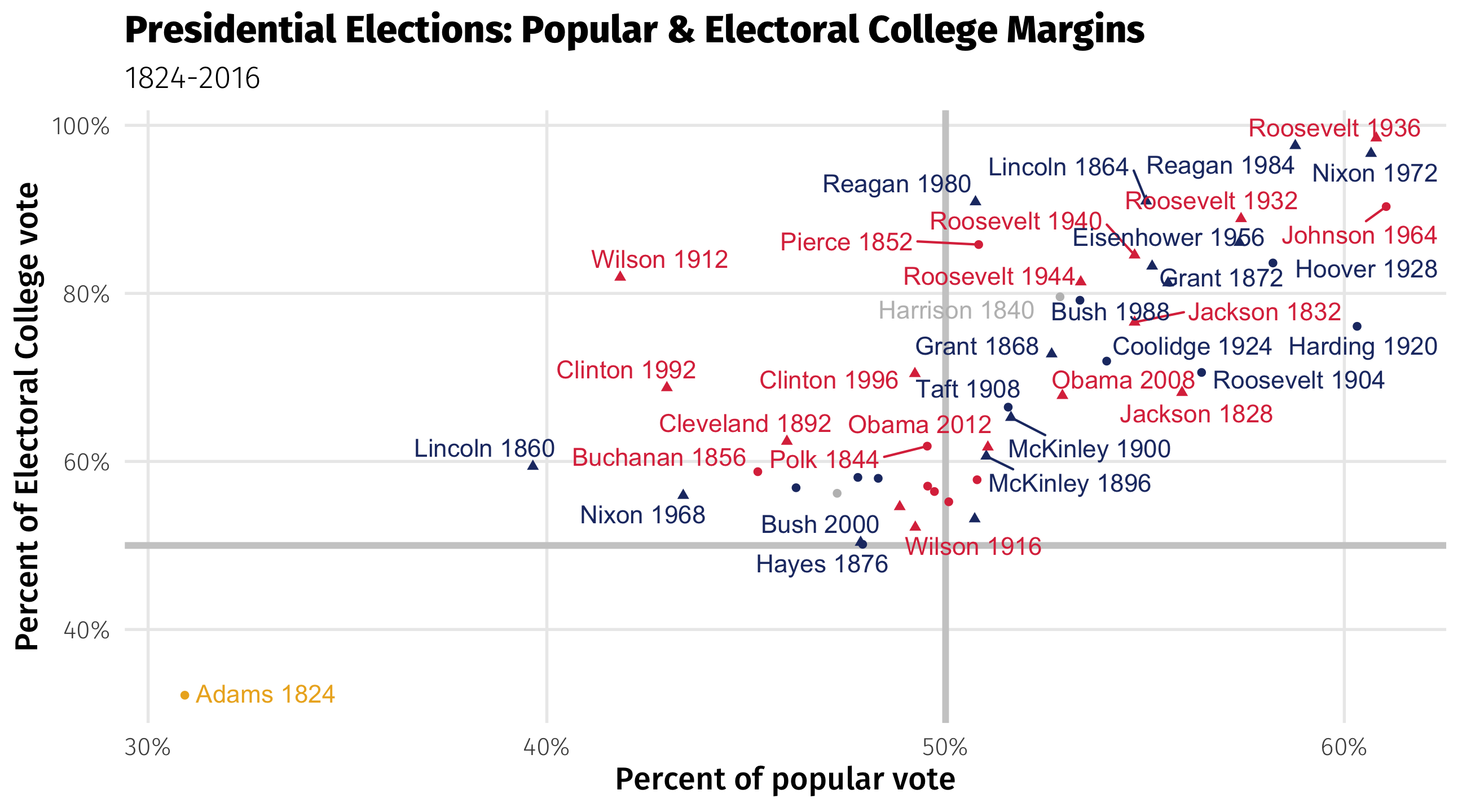
What did we do?
| Data | Aesthetic | Geometry |
|---|---|---|
| popular_pct | x | geom_point() |
| ec_pct | y | geom_point() |
| win_party | color | geom_point() |
| two_term | shape | geom_point() |
| winner_label | label | geom_text() |
Take your data, map it onto an aesthetic, represent with a geometry